29 Jun, 2018
Categories: Spring JMS
Java Libraries
Use JAR files which are listed below:
activemq-core-5.7.0.jar
activemq-spring-5.12.0.jar
antlr-2.7.7.jar
aopalliance-1.0.jar
aspectjrt-1.8.9.jar
aspectjweaver-1.8.9.jar
com.springsource.org.apache.commons.logging-1.1.1.jar
com.springsource.org.apache.log4j-1.2.15.jar
commons-dbcp2-2.1.1.jar
commons-logging-1.1.3.jar
commons-pool2-2.4.2.jar
dom4j-1.6.1.jar
hibernate-commons-annotations-4.0.2.Final.jar
hibernate-core-4.2.5.Final.jar
hibernate-jpa-2.0-api-1.0.1.Final.jar
javassist-3.15.0-GA.jar
javax.jms-api-2.0.1.jar
jboss-logging-3.1.0.GA.jar
jboss-transaction-api_1.1_spec-1.0.1.Final.jar
jmxtools-1.2.1.jar
mysql-connector-java-5.1.36.jar
spring-aop-4.2.0.RELEASE.jar
spring-aspects-4.3.3.RELEASE.jar
spring-beans-4.2.0.RELEASE.jar
spring-context-4.2.0.RELEASE.jar
spring-context-support-5.0.0.RELEASE.jar
spring-core-4.2.0.RELEASE.jar
spring-expression-4.2.0.RELEASE.jar
spring-jdbc-4.2.0.RELEASE.jar
spring-jms-4.2.0.RELEASE.jar
spring-messaging-5.0.3.RELEASE.jar
spring-orm-4.2.0.RELEASE.jar
spring-oxm-4.2.0.RELEASE.jar
spring-tx-4.2.0.RELEASE.jar
Create Producer Project
Create Java Project in Eclipse. Right click the project select Build Path\Configure Build Path menu. In Libraries tab, select all jar files above to the project. Besides, we need add appserv-rt library in glassfish4\glassfish\lib folder from GlassFish Server as photo below:
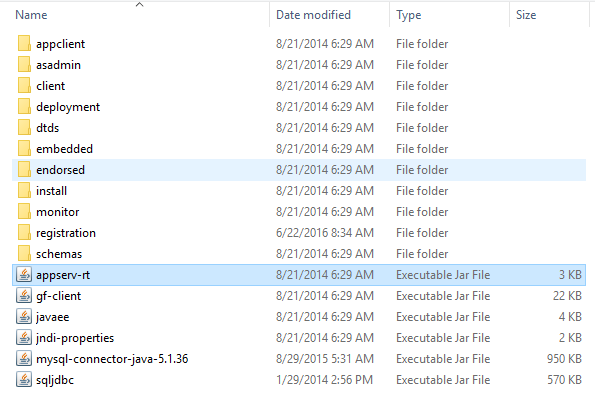
Producer Project Structure
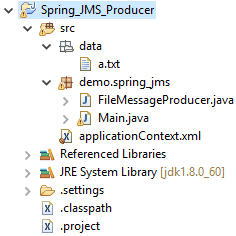
Create Text File
Create a.txt into data package. This file contains Hello World string.
Spring JMS Configuration File
The Spring configuration shows a context:component-scan that picks up the JMS producer and listener. Then a JMS connection factory is made for the JmsTemplate to use. The template will be used by the producer to send messages.
<beans xmlns="http://www.springframework.org/schema/beans"
xmlns:xsi="http://www.w3.org/2001/XMLSchema-instance"
xmlns:jms="http://www.springframework.org/schema/jms"
xmlns:p="http://www.springframework.org/schema/p"
xmlns:context="http://www.springframework.org/schema/context"
xsi:schemaLocation="http://www.springframework.org/schema/beans
http://www.springframework.org/schema/beans/spring-beans.xsd
http://www.springframework.org/schema/context
http://www.springframework.org/schema/context/spring-context-3.0.xsd
http://www.springframework.org/schema/jms
http://www.springframework.org/schema/jms/spring-jms.xsd">
<context:component-scan base-package="demo.*"></context:component-scan>
<bean id="jndiTemplate" class="org.springframework.jndi.JndiTemplate">
<property name="environment">
<props>
<prop key="java.naming.factory.initial">com.sun.enterprise.naming.SerialInitContextFactory
</prop>
<prop key="java.naming.factory.url.pkgs">com.sun.enterprise.naming</prop>
<prop key="java.naming.factory.state">com.sun.corba.ee.impl.presentation.rmi.JNDIStateFactoryImpl
</prop>
<prop key="org.omg.CORBA.ORBInitialHost">localhost</prop>
<prop key="org.omg.CORBA.ORBInitialPort">3700</prop>
</props>
</property>
</bean>
<bean id="connectionFactory" class="org.springframework.jndi.JndiObjectFactoryBean">
<property name="jndiTemplate" ref="jndiTemplate" />
<property name="jndiName" value="topic_connection_factory"></property>
</bean>
<bean id="destination" class="org.springframework.jndi.JndiObjectFactoryBean">
<property name="jndiTemplate" ref="jndiTemplate" />
<property name="jndiName" value="spring_jms_topic_destination"></property>
</bean>
<bean id="jmsTemplate" class="org.springframework.jms.core.JmsTemplate">
<property name="connectionFactory" ref="connectionFactory"></property>
<property name="defaultDestination" ref="destination"></property>
<!-- Topic setting -->
<property name="pubSubDomain" value="true"/>
</bean>
</beans>
Create Message Producer class
This class contains methods to send file to destination
package demo.spring_jms;
import java.io.FileInputStream;
import javax.jms.BytesMessage;
import javax.jms.JMSException;
import javax.jms.Message;
import javax.jms.Session;
import org.springframework.beans.factory.annotation.Autowired;
import org.springframework.jms.core.JmsTemplate;
import org.springframework.jms.core.MessageCreator;
import org.springframework.stereotype.Component;
@Component("fileMessageProducer")
public class FileMessageProducer {
@Autowired
private JmsTemplate jmsTemplate;
public void sendMessage(String fileName) {
jmsTemplate.send(new MessageCreator() {
@Override
public Message createMessage(Session session) throws JMSException {
try {
BytesMessage bytesMessage = session.createBytesMessage();
FileInputStream fileInputStream = new FileInputStream(fileName);
final int BUFLEN = 64;
byte[] buf1 = new byte[BUFLEN];
int bytes_read = 0;
while ((bytes_read = fileInputStream.read(buf1)) != -1) {
bytesMessage.writeBytes(buf1, 0, bytes_read);
}
fileInputStream.close();
return bytesMessage;
} catch (Exception e) {
return null;
}
}
});
}
}
Run Application
The program will automatically send the file every 5 second
package demo.spring_jms;
import org.springframework.context.support.ClassPathXmlApplicationContext;
public class Main {
public static void main(String[] args) {
try {
ClassPathXmlApplicationContext context = new ClassPathXmlApplicationContext("applicationContext.xml");
FileMessageProducer fileMessageProducer = context.getBean("fileMessageProducer",
FileMessageProducer.class);
while (true) {
fileMessageProducer.sendMessage("src\\data\\a.txt");
Thread.sleep(5000);
}
} catch (Exception e) {
System.err.println(e.getMessage());
}
}
}


