Create Spring MVC Project
On the Eclipse, create a Spring MVC project in Spring Boot
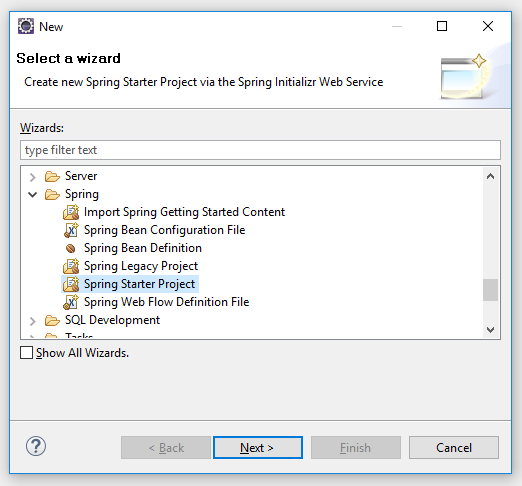
Enter Project Information:
- Name: LearnSpringMVCWithRealApps
- Group: com.demo
- Artifact: LearnSpringMVCWithRealApps
- Description: Learn Spring MVC with Real Apps
- Package: com.demo
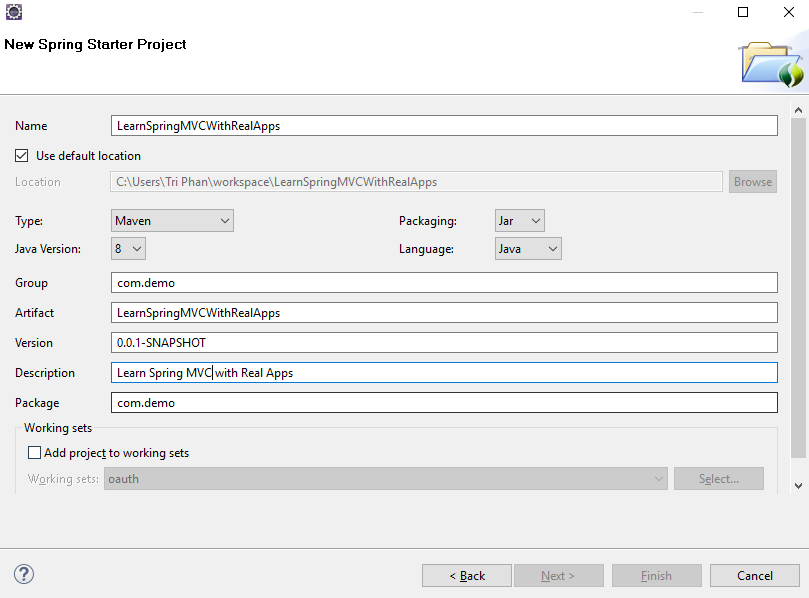
Select the technologies and libraries to be used:
- Web
- JPA
- MySQL

Click Next button to show Site Information for project
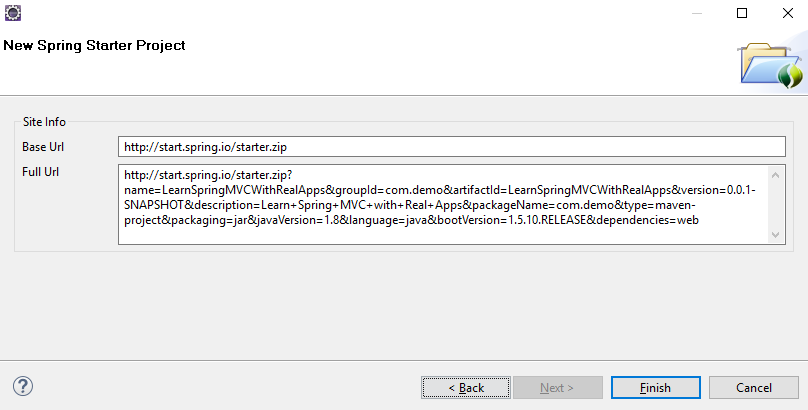
Click Finish button to finish create Spring MVC project

Configure pom.xml
<?xml version="1.0" encoding="UTF-8"?>
<project xmlns="http://maven.apache.org/POM/4.0.0" xmlns:xsi="http://www.w3.org/2001/XMLSchema-instance"
xsi:schemaLocation="http://maven.apache.org/POM/4.0.0
http://maven.apache.org/xsd/maven-4.0.0.xsd">
<modelVersion>4.0.0</modelVersion>
<groupId>com.demo</groupId>
<artifactId>LearnSpringMVCWithRealApps</artifactId>
<version>0.0.1-SNAPSHOT</version>
<packaging>jar</packaging>
<name>LearnSpringMVCWithRealApps</name>
<description>Learn Spring MVC with Real Apps</description>
<parent>
<groupId>org.springframework.boot</groupId>
<artifactId>spring-boot-starter-parent</artifactId>
<version>1.5.2.RELEASE</version>
<relativePath /> <!-- lookup parent from repository -->
</parent>
<properties>
<project.build.sourceEncoding>UTF-8</project.build.sourceEncoding>
<project.reporting.outputEncoding>UTF-8</project.reporting.outputEncoding>
<java.version>1.8</java.version>
</properties>
<dependencies>
<!-- Spring MVC -->
<dependency>
<groupId>org.springframework.boot</groupId>
<artifactId>spring-boot-starter-web</artifactId>
</dependency>
<!-- JSTL tag lib -->
<dependency>
<groupId>javax.servlet.jsp.jstl</groupId>
<artifactId>javax.servlet.jsp.jstl-api</artifactId>
<version>1.2.1</version>
</dependency>
<dependency>
<groupId>taglibs</groupId>
<artifactId>standard</artifactId>
<version>1.1.2</version>
</dependency>
<!-- Tomcat for JSP rendering -->
<dependency>
<groupId>org.apache.tomcat.embed</groupId>
<artifactId>tomcat-embed-jasper</artifactId>
<scope>provided</scope>
</dependency>
<!-- Spring Data JPA -->
<dependency>
<groupId>org.springframework.boot</groupId>
<artifactId>spring-boot-starter-data-jpa</artifactId>
</dependency>
<!-- MySQL JDBC -->
<dependency>
<groupId>mysql</groupId>
<artifactId>mysql-connector-java</artifactId>
<scope>runtime</scope>
</dependency>
<dependency>
<groupId>org.springframework.boot</groupId>
<artifactId>spring-boot-starter-test</artifactId>
<scope>test</scope>
</dependency>
</dependencies>
<build>
<plugins>
<plugin>
<groupId>org.springframework.boot</groupId>
<artifactId>spring-boot-maven-plugin</artifactId>
</plugin>
</plugins>
</build>
</project>
Create Database
Create a database with the name is learn_spring_mvc_with_real_apps. This database have 1 table: Product table
--
-- Table structure for table `product`
--
CREATE TABLE `product` (
`id` int(11) NOT NULL,
`name` varchar(250) NOT NULL,
`price` decimal(10,1) NOT NULL,
`quantity` int(11) NOT NULL,
`description` text NOT NULL,
`status` tinyint(1) NOT NULL
) ENGINE=InnoDB DEFAULT CHARSET=utf8 COLLATE=utf8_unicode_ci;
--
-- Dumping data for table `product`
--
INSERT INTO `product` (`name`, `price`, `quantity`, `description`, `status`) VALUES('Mobile 2', '1.0', 5, 'description 2', 1);
INSERT INTO `product` (`name`, `price`, `quantity`, `description`, `status`) VALUES('Mobile 1', '2.0', 2, 'description 1', 1);
INSERT INTO `product` (`name`, `price`, `quantity`, `description`, `status`) VALUES('Mobile 3', '3.0', 9, 'description 3', 1);
INSERT INTO `product` (`name`, `price`, `quantity`, `description`, `status`) VALUES('Computer 1', '5.0', 12, 'description 4', 0);
INSERT INTO `product` (`name`, `price`, `quantity`, `description`, `status`) VALUES('Computer 2', '7.0', 5, 'description 5', 1);
INSERT INTO `product` (`name`, `price`, `quantity`, `description`, `status`) VALUES('Computer 3', '12.0', 2, 'description 6', 1);
INSERT INTO `product` (`name`, `price`, `quantity`, `description`, `status`) VALUES('Laptop 1', '3.0', 8, 'description 7', 0);
INSERT INTO `product` (`name`, `price`, `quantity`, `description`, `status`) VALUES('Laptop 2', '4.0', 11, 'description 8', 0);
INSERT INTO `product` (`name`, `price`, `quantity`, `description`, `status`) VALUES('Laptop 3', '2.0', 15, 'description 9', 1);
Structure of Product Table
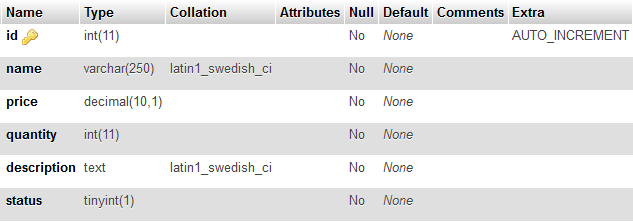
Data of Product Table
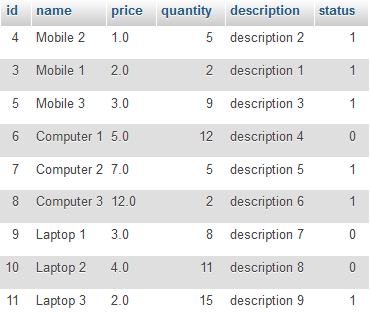
Configure application.properties
spring.mvc.view.prefix = /WEB-INF/views/
spring.mvc.view.suffix = .jsp
spring.mvc.static-path-pattern=/resources/**
spring.datasource.url= jdbc:mysql://localhost:3306/learn_spring_mvc_with_real_apps
spring.datasource.username=root
spring.datasource.password=123456
server.port=9596
Entities Class
Create new package, named com.demo.entities. In this package, create entities class as below:
Product Entity
Create new java class, named Product.java
package com.demo.entities;
import java.math.BigDecimal;
import javax.persistence.Column;
import javax.persistence.Entity;
import javax.persistence.GeneratedValue;
import javax.persistence.GenerationType;
import javax.persistence.Id;
import javax.persistence.Table;
@Entity
@Table(name = "product")
public class Product {
@Id
@GeneratedValue(strategy = GenerationType.IDENTITY)
private int id;
@Column
private String name;
@Column
private BigDecimal price;
@Column
private int quantity;
@Column
private String description;
@Column
private boolean status;
public int getId() {
return id;
}
public void setId(int id) {
this.id = id;
}
public String getName() {
return name;
}
public void setName(String name) {
this.name = name;
}
public BigDecimal getPrice() {
return price;
}
public void setPrice(BigDecimal price) {
this.price = price;
}
public int getQuantity() {
return quantity;
}
public void setQuantity(int quantity) {
this.quantity = quantity;
}
public String getDescription() {
return description;
}
public void setDescription(String description) {
this.description = description;
}
public boolean isStatus() {
return status;
}
public void setStatus(boolean status) {
this.status = status;
}
}
Create ProductRepository Interface
Create new package named com.demo.repositories. In this package create the ProductRepository interface implements from CrudRepository interface of Spring Data JPA that provides CRUD Operations for an entity.
package com.demo.repositories;
import org.springframework.data.repository.CrudRepository;
import org.springframework.stereotype.Repository;
import com.demo.entities.Product;
@Repository("productRepository")
public interface ProductRepository extends CrudRepository<Product, Integer> {
}
Create ProductService Interface
Create new package named com.demo.services. In this package create the ProductService interface as below:
package com.demo.services;
import demo.entities.Product;
public interface ProductService {
public Product update(Product product);
}
Create ProductServiceImpl class
In com.demo.services package, create ProductServiceImpl class implements method from ProductService interfaces
package com.demo.services;
import org.springframework.beans.factory.annotation.Autowired;
import org.springframework.stereotype.Service;
import org.springframework.transaction.annotation.Transactional;
import com.demo.entities.Product;
import com.demo.repositories.ProductRepository;
@Transactional
@Service("productService")
public class ProductServiceImpl implements ProductService {
@Autowired
private ProductRepository productRepository;
@Override
public Product update(Product product) {
return productRepository.save(product);
}
}
Create Controllers
Create new package named com.demo.controllers. In this package, create controller as below:
ProductController
Create new java class, named ProductController.java
package com.demo.controllers;
import org.springframework.beans.factory.annotation.Autowired;
import org.springframework.stereotype.Controller;
import org.springframework.ui.ModelMap;
import org.springframework.web.bind.annotation.ModelAttribute;
import org.springframework.web.bind.annotation.RequestMapping;
import org.springframework.web.bind.annotation.RequestMethod;
import com.demo.entities.Product;
import com.demo.services.ProductService;
@Controller
@RequestMapping("product")
public class ProductController {
@Autowired
private ProductService productService;
@RequestMapping(method = RequestMethod.GET)
public String index(ModelMap modelMap) {
modelMap.put("product", new Product());
return "product/index";
}
@RequestMapping(value = "save", method = RequestMethod.POST)
public String save(@ModelAttribute("product") Product product) {
productService.update(product);
return "product/success";
}
}
Create Views
Create new folders with path webapp\WEB-INF\views in src\main. In views folder, create JSP Pages as below:
Index View
Create new folders named product. Create new jsp file named index.jsp
<%@ page language="java" contentType="text/html; charset=ISO-8859-1"
pageEncoding="ISO-8859-1"%>
<%@ taglib prefix="s" uri="http://www.springframework.org/tags/form"%>
<html>
<head>
<meta http-equiv="Content-Type" content="text/html; charset=ISO-8859-1">
<title>Update Product</title>
</head>
<body>
<h3>Update Product</h3>
<s:form method="post" commandName="product"
action="${pageContext.request.contextPath }/product/save">
<table border="0" cellpadding="2" cellspacing="2">
<tr>
<td>Id</td>
<td>
<s:input path="id"/>
</td>
</tr>
<tr>
<td>Name</td>
<td>
<s:input path="name"/>
</td>
</tr>
<tr>
<td>Price</td>
<td>
<s:input path="price"/>
</td>
</tr>
<tr>
<td>Quantity</td>
<td>
<s:input path="quantity"/>
</td>
</tr>
<tr>
<td>Description</td>
<td>
<s:textarea path="description" cols="20" rows="5"/>
</td>
</tr>
<tr>
<td>Status</td>
<td>
<s:checkbox path="status"/>
</td>
</tr>
<tr>
<td> </td>
<td>
<input type="submit" value="Save"/>
</td>
</tr>
</table>
</s:form>
</body>
</html>
Success View
In product folder, create new jsp file named success.jsp
<%@ page language="java" contentType="text/html; charset=ISO-8859-1"
pageEncoding="ISO-8859-1"%>
<html>
<head>
<meta http-equiv="Content-Type" content="text/html; charset=ISO-8859-1">
<title>Success Page</title>
</head>
<body>
<h3>Success Page</h3>
Update Successful
</body>
</html>
Structure of Spring MVC Project
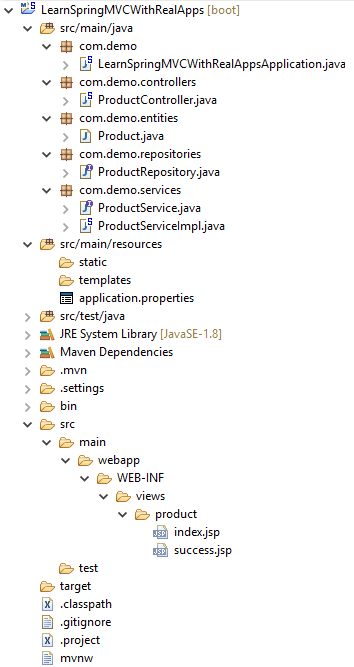
Run Application
Select LearnSpringMVCWithRealAppsApplication.java file in com.demo package, right click and select Run As/Spring Boot App menu
Access index method in product controller with following url: http://localhost:9596/product
Output
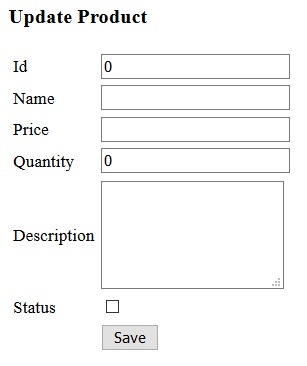
Input data for updating product and click Save button
Output
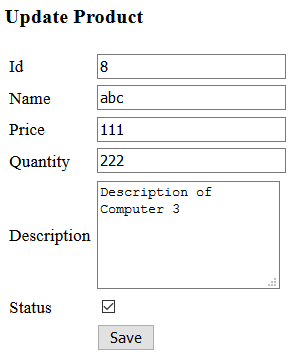
After update product will show message to success page
Output
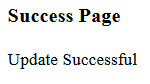
References
I recommend you refer to the books below to learn more about the knowledge in this article:
- Spring MVC Beginners Guide – Second Edition
- Spring MVC Cookbook
- Spring MVC Blueprints
- Mastering Spring MVC 4
- Spring Boot in Action
- Pro Spring Boot
- Spring Data


