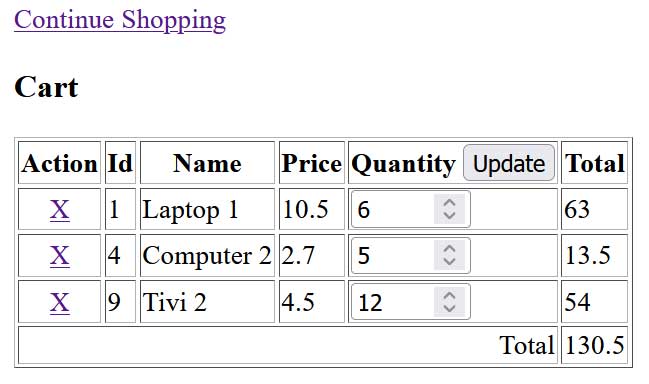Create Database
Create new database named laravel_db. In this database, create new table named product as below:
Structure of Product Table
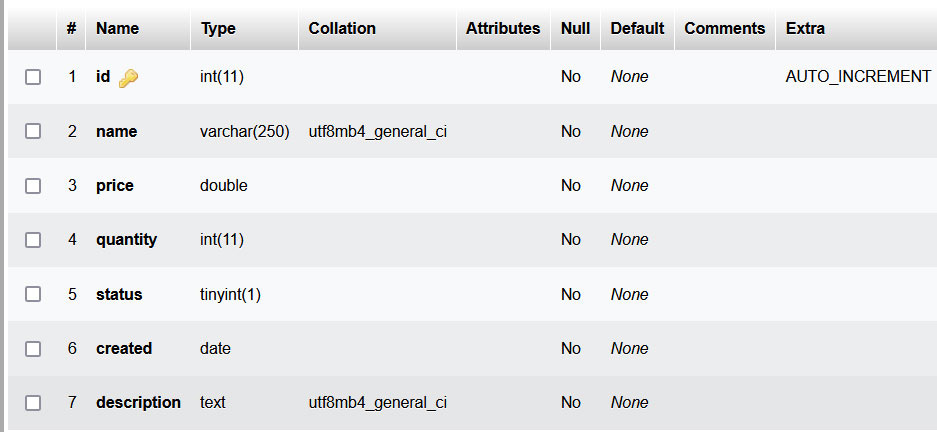
Data of Product Table
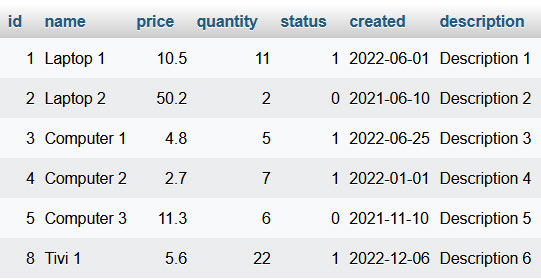
Install Laravel
-
Download and install the latest version of Composer from https://getcomposer.org/download/
-
Open Windows Terminal in Visual Studio Code install Laravel Installer with command as below:
composer global require laravel/installer -
Create new folder named LearnLaravelWithRealApps. Use Visual Studio Code open to LearnLaravelWithRealApps foler. In this folder, create new project named LearnLaravelWithRealApps with command as below:
laravel new LearnLaravelWithRealApps
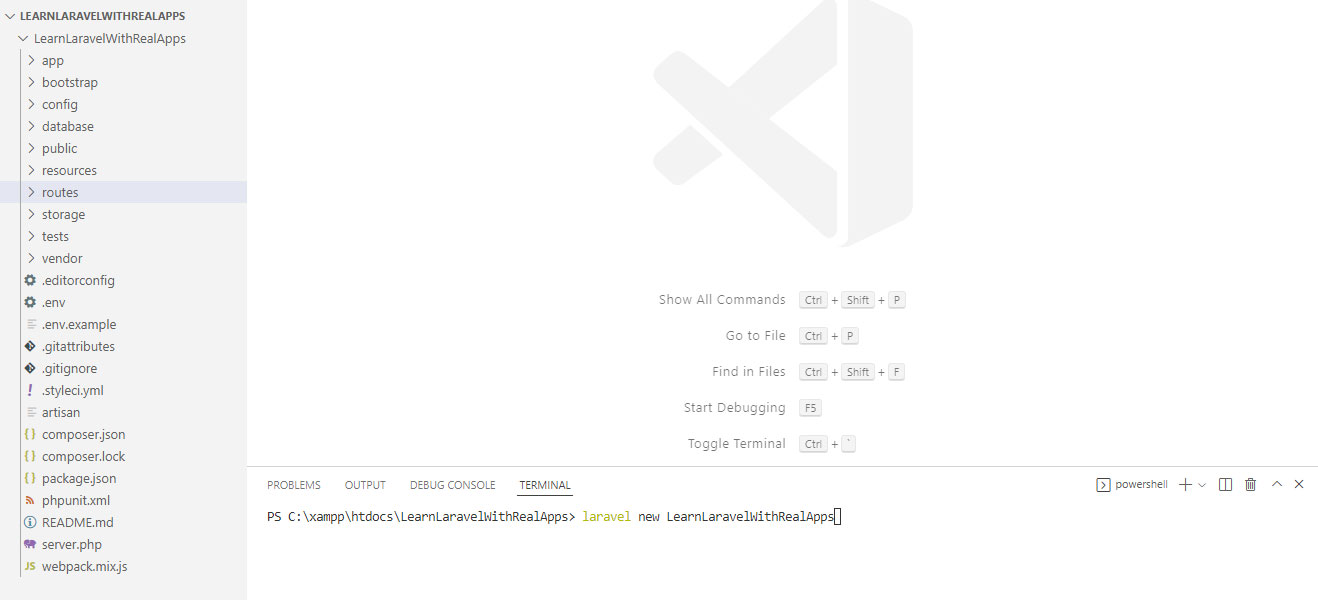
-
Run LearnLaravelWithRealApps project with command as below:
php artisan serve -
Open LearnLaravelWithRealApps project with url as below:
http://localhost:8000
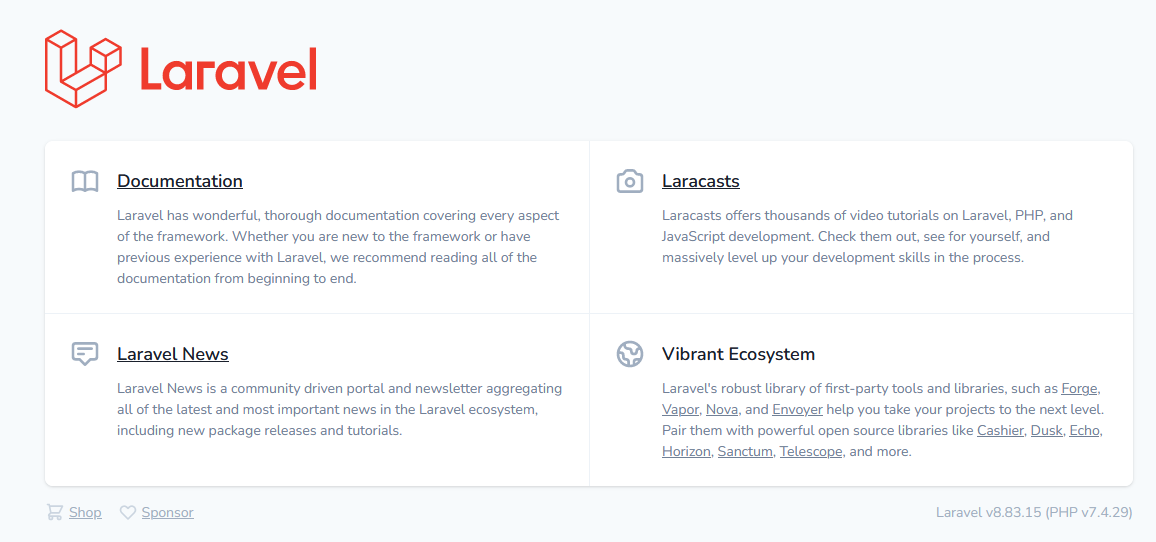
Connect to Database
Open .env file in root folder. Add values as below connect to database:
DB_CONNECTION=mysql
DB_HOST=localhost
DB_PORT=3306
DB_DATABASE=laravel_db
DB_USERNAME=root
DB_PASSWORD=
Clear Config Cache
Open Windows Terminal in Visual Studio Code and clear config cache with command as below:
php artisan config:clear
Create Product Model
Create new PHP file named Product.php in app/Models folder as below:
<?php
namespace App\Models;
use Illuminate\Database\Eloquent\Model;
class Product extends Model
{
protected $primarykey = 'id';
protected $table = 'product';
public $timestamps = false;
}
Create ProductRepository Interface
Create new folder named Repositories. In Repositories folder, create new folder named Product. Create new PHP file named ProductRepository.php in app/Repositories/Product folder as below:
<?php
namespace App\Repositories\Product;
interface ProductRepository
{
public function findAll();
public function find($id);
}
Create ProductRepositoryImpl Class
Create new PHP file named ProductRepositoryImpl.php in app/Repositories/Product folder as below:
<?php
namespace App\Repositories\Product;
use App\Models\Product;
class ProductRepositoryImpl implements ProductRepository
{
public function findAll()
{
return Product::get();
}
public function find($id)
{
return Product::find($id);
}
}
Declare Product Repository
Open AppServiceProvider.php file in app/Providers folder and add declare new repository to register method as below:
<?php
namespace App\Providers;
use App\Repositories\Product\ProductRepository;
use App\Repositories\Product\ProductRepositoryImpl;
use Illuminate\Support\ServiceProvider;
class AppServiceProvider extends ServiceProvider
{
public function register()
{
$this->app->bind(ProductRepository::class, ProductRepositoryImpl::class);
}
public function boot()
{
}
}
Controllers
In app/Http/Controllers folder, create new controllers as below:
Product Controller
Create new PHP file named ProductController.php as below:
<?php
namespace App\Http\Controllers;
use App\Repositories\Product\ProductRepository;
class ProductController extends Controller
{
protected $productRepository;
public function __construct(ProductRepository $productRepository)
{
$this->productRepository = $productRepository;
}
public function index()
{
$data = [
'products' => $this->productRepository->findAll()
];
return view('product/index')->with($data);
}
}
Cart Controller
Create new PHP file named CartController.php as below:
<?php
namespace App\Http\Controllers;
use App\Repositories\Product\ProductRepository;
use Illuminate\Http\Request;
class CartController extends Controller
{
protected $productRepository;
public function __construct(ProductRepository $productRepository)
{
$this->productRepository = $productRepository;
}
public function index(Request $request)
{
$data = [
'cart' => $request->session()->get('cart')
];
return view('cart/index')->with($data);
}
public function buy($id, Request $request)
{
if (!$request->session()->has('cart')) {
$cart = array();
array_push($cart, [
'product' => $this->productRepository->find($id),
'quantity' => 1
]);
$request->session()->put('cart', $cart);
} else {
$cart = $request->session()->get('cart');
$index = $this->exists($id, $cart);
if ($index == -1) {
array_push($cart, [
'product' => $this->productRepository->find($id),
'quantity' => 1
]);
} else {
$cart[$index]['quantity']++;
}
$request->session()->put('cart', $cart);
}
return redirect('cart');
}
public function remove($id, Request $request)
{
$cart = $request->session()->get('cart');
$index = $this->exists($id, $cart);
unset($cart[$index]);
$request->session()->put('cart', array_values($cart));
return redirect('cart');
}
public function update(Request $request)
{
$quantities = $request->input('quantity');
$cart = $request->session()->get('cart');
for ($i = 0; $i < count($cart); $i++) {
$cart[$i]['quantity'] = $quantities[$i];
}
$request->session()->put('cart', $cart);
return redirect('cart');
}
private function exists($id, $cart)
{
for ($i = 0; $i < count($cart); $i++) {
if ($cart[$i]['product']->id == $id) {
return $i;
}
}
return -1;
}
}
Views
In resources/views folder, create new views as below:
Product View
Create new folder named product in resources/views folder. In this folder, create new Blade file named index.blade.php as below:
<html>
<head>
<title>Laravel</title>
</head>
<body>
<h3>Index</h3>
<table border="1">
<tr>
<th>Id</th>
<th>Name</th>
<th>Price</th>
<th>Quantity</th>
<th>Status</th>
<th>Created</th>
<th>Description</th>
<th>Action</th>
</tr>
@foreach($products as $product)
<tr>
<td>{{$product->id}}</td>
<td>{{$product->name}}</td>
<td>{{$product->price}}</td>
<td>{{$product->quantity}}</td>
<td>{{$product->status}}</td>
<td>{{$product->created}}</td>
<td>{{$product->description}}</td>
<td>
<a href="{{url('/cart/buy/'.$product->id)}}">Buy Now</a>
</td>
</tr>
@endforeach
</table>
</body>
</html>
Cart View
Create new folder named cart in resources/views folder. In this folder, create new Blade file named index.blade.php as below:
<html>
<head>
<title>Laravel</title>
</head>
<body>
<a href="{{url('/product')}}">Continue Shopping</a>
<h3>Cart</h3>
<form method="post" action="{{url('/cart/update')}}">
@csrf
<table border="1">
<tr>
<th>Action</th>
<th>Id</th>
<th>Name</th>
<th>Price</th>
<th>Quantity <input type="submit" value="Update"></th>
<th>Total</th>
</tr>
@php $total = 0; @endphp
@foreach($cart as $item)
@php $total += $item['product']->price * $item['quantity']; @endphp
<tr>
<td align="center"><a href="{{url('/cart/remove/'.$item['product']->id)}}">X</a></td>
<td>{{$item['product']->id}}</td>
<td>{{$item['product']->name}}</td>
<td>{{$item['product']->price}}</td>
<td>
<input type="number" min="1" value="{{$item['quantity']}}" name="quantity[]" style="width: 70px">
</td>
<td>{{$item['product']->price * $item['quantity']}}</td>
</tr>
@endforeach
<tr>
<td colspan="5" align="right">Total</td>
<td>{{$total}}</td>
</tr>
</table>
</form>
</body>
</html>
Routes
Open web.php file in routes folder, add new routes as below:
<?php
use App\Http\Controllers\CartController;
use Illuminate\Support\Facades\Route;
use App\Http\Controllers\ProductController;
Route::group(['prefix' => 'product'], function () {
Route::get('/', [ProductController::class, 'index']);
Route::get('/index', [ProductController::class, 'index']);
});
Route::group(['prefix' => 'cart'], function () {
Route::get('/', [CartController::class, 'index']);
Route::get('/index', [CartController::class, 'index']);
Route::get('/buy/{id}', [CartController::class, 'buy']);
Route::get('/remove/{id}', [CartController::class, 'remove']);
Route::post('/update', [CartController::class, 'update']);
});
Structure of Laravel Project
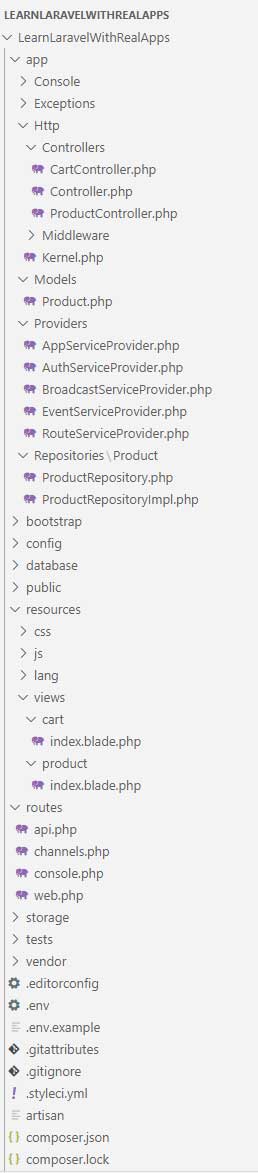
Run Application
Access index action in Demo controller with following url: http://localhost:8000/product/index
Output
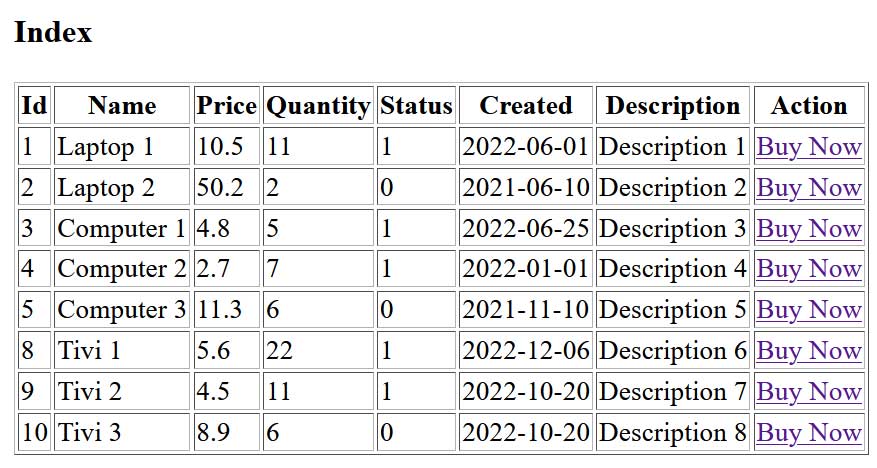
Click Buy Now link to select product add to cart
Output