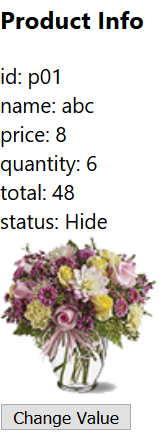Create ReactJS Project
Create new folder named LearnReactJSWithRealApps and select to this folder in Visual Studio Code
Open Terminal windows in Visual Studio Code and use commands below:
npm install create-react-app@latest
npx create-react-app myapp
Create New Component
Open App.js file in src folder and create new component as below:
import React, { useState } from 'react';
function App() {
let [product, setProduct] = useState({
id: 'p01',
name: 'name 1',
price: 5,
quantity: 6,
status: true,
photo: 'thumb1.gif'
});
const changeValue = () => {
product.name = 'abc';
product.status = false;
product.price = 8;
product.photo = 'thumb2.gif';
setProduct({...product, product});
}
return (
<div>
<h3>Product Info</h3>
id: {product.id}
<br />
name: {product.name}
<br />
price: {product.price}
<br />
quantity: {product.quantity}
<br />
total: {product.price * product.quantity}
<br />
status: {product.status ? 'Show' : 'Hide'}
<br />
<img src={'./images/' + product.photo} width="120" />
<br />
<input type="button" value="Change Value" onClick={changeValue} />
</div>
);
};
export default App;
Add Component to Entry File
Open index.js file in src folder and add new component to this file as below:
import React from 'react';
import ReactDOM from 'react-dom';
import './index.css';
import App from './App';
import * as serviceWorker from './serviceWorker';
ReactDOM.render(<App />, document.getElementById('root'));
serviceWorker.unregister();
Structure of Project

Run Application
In Terminal windows in Visual Studio Code and type: npm start,
program will open url http://localhost:3000 on browser
Output
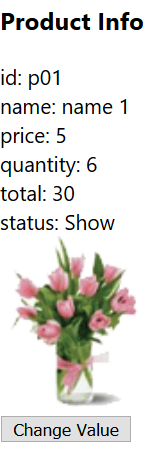
Click Change State Values button to change values in state