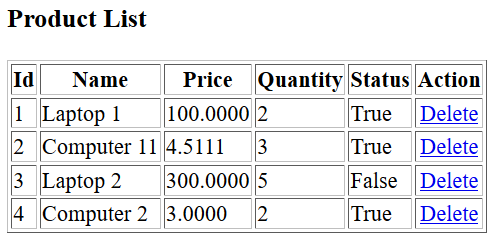Create Database
Create a database named LearnASPNETCoreRazorPagesWithRealApps. This database have a table: Product table as below:
USE LearnASPNETCoreRazorPagesWithRealApps
/* Table structure for table `product` */
GO
CREATE TABLE Product (
Id int IDENTITY(1,1) NOT NULL PRIMARY KEY,
Name varchar(250) NULL,
Price money NULL,
Quantity int NULL,
Status bit NOT NULL
)
/* Dumping data for table `product` */
GO
INSERT Product(Name, Price, Quantity, Status) VALUES('p01', 'Laptop 1', 100.0000, 2, 1)
GO
INSERT Product(Name, Price, Quantity, Status) VALUES('p02', 'Computer 1', 3.0000, 2, 0)
GO
INSERT Product(Name, Price, Quantity, Status) VALUES('p03', N'Laptop 2', 300.0000, 5, 0)
GO
INSERT Product(Name, Price, Quantity, Status) VALUES('p04', N'Computer 2', 3.0000, 2, 1)
GO
INSERT Product(Name, Price, Quantity, Status) VALUES('p05', N'Computer 3', 8.0000, 2, 1)
Structure of Product Table
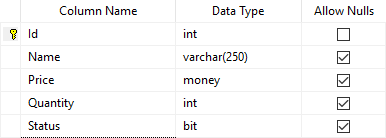
Data of Product Table
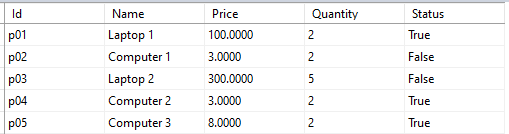
Create ASP.NET Core Razor Pages Project
On the Visual Studio, create new ASP.NET Core Web Application project
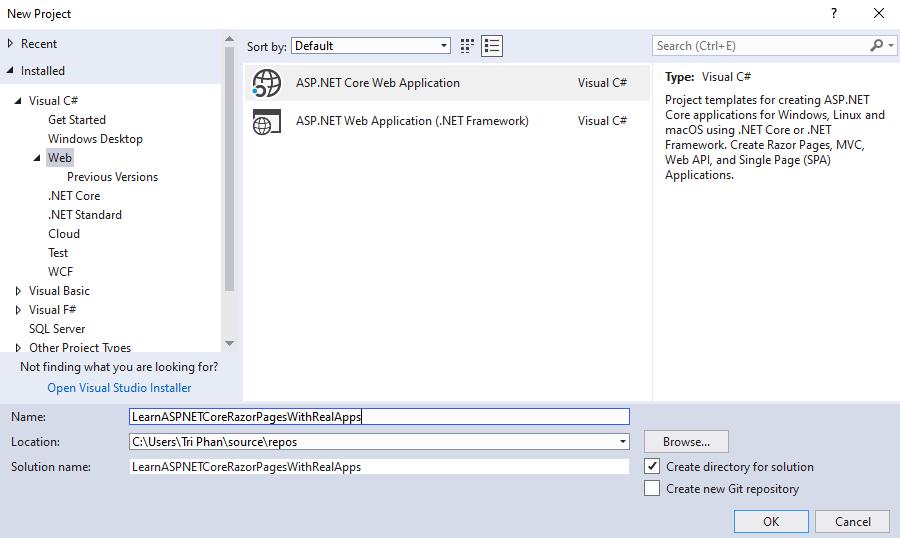
Select Empty Template
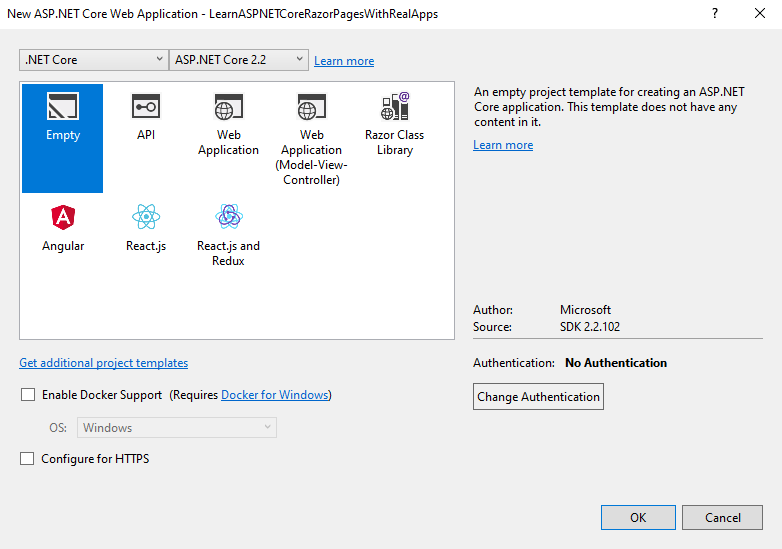
Click Ok button to Finish
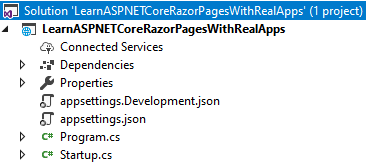
Add Libraries
Use NuGet add libraries as below:
- Microsoft.EntityFrameworkCore.SqlServer
- Microsoft.EntityFrameworkCore.Proxies
Open Manage NuGet Packages
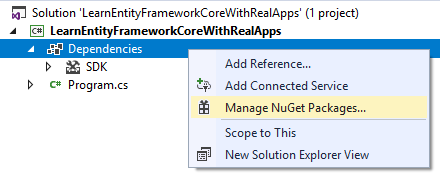
Add Microsoft.EntityFrameworkCore.SqlServer Library
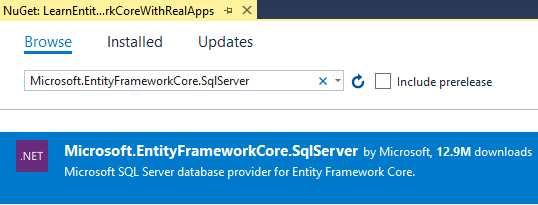
Add Microsoft.EntityFrameworkCore.Proxies Library
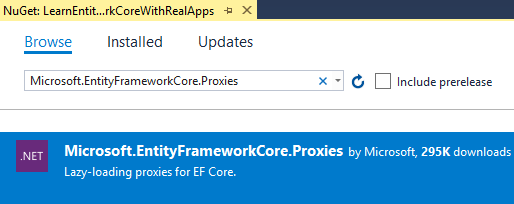
Connection String
Open appsettings.json file and add connection string as below
{
"ConnectionStrings": {
"DefaultConnection": "Server=.;Database=LearnASPNETCoreRazorPagesWithRealApps;user id=sa;password=123456"
}
}
Entity Class
Create new folder named Models. In Models folder, create new entity class as below:
Product Entity
Create new class named Product.cs as below:
using System.ComponentModel.DataAnnotations;
using System.ComponentModel.DataAnnotations.Schema;
namespace LearnASPNETCoreRazorPagesWithRealApps.Models
{
[Table("Product")]
public class Product
{
[Key]
public int Id { get; set; }
public string Name { get; set; }
public decimal Price { get; set; }
public int Quantity { get; set; }
public bool Status { get; set; }
}
}
Database Context
In Models folder, create new class named DataContext.cs as below:
using Microsoft.EntityFrameworkCore;
namespace LearnASPNETCoreRazorPagesWithRealApps.Models
{
public class DatabaseContext : DbContext
{
public DatabaseContext(DbContextOptions<DatabaseContext> options) : base(options)
{
}
public DbSet<Product> Products { get; set; }
}
}
Configurations
Open Startup.cs file and add new configurations as below:
using LearnASPNETCoreRazorPagesWithRealApps.Models;
using Microsoft.AspNetCore.Builder;
using Microsoft.AspNetCore.Hosting;
using Microsoft.EntityFrameworkCore;
using Microsoft.Extensions.Configuration;
using Microsoft.Extensions.DependencyInjection;
namespace LearnASPNETCoreRazorPagesWithRealApps
{
public class Startup
{
public IConfiguration configuration { get; }
public Startup(IConfiguration _configuration)
{
configuration = _configuration;
}
public void ConfigureServices(IServiceCollection services)
{
services.AddMvc();
services.AddDbContext<DatabaseContext>(options => options.UseLazyLoadingProxies().UseSqlServer(configuration.GetConnectionString("DefaultConnection")));
}
public void Configure(IApplicationBuilder app, IHostingEnvironment env)
{
if (env.IsDevelopment())
{
app.UseDeveloperExceptionPage();
}
app.UseStaticFiles();
app.UseMvc();
}
}
}
Create Razor View Imports
Select Views folder and right click to select Add\New Item Menu
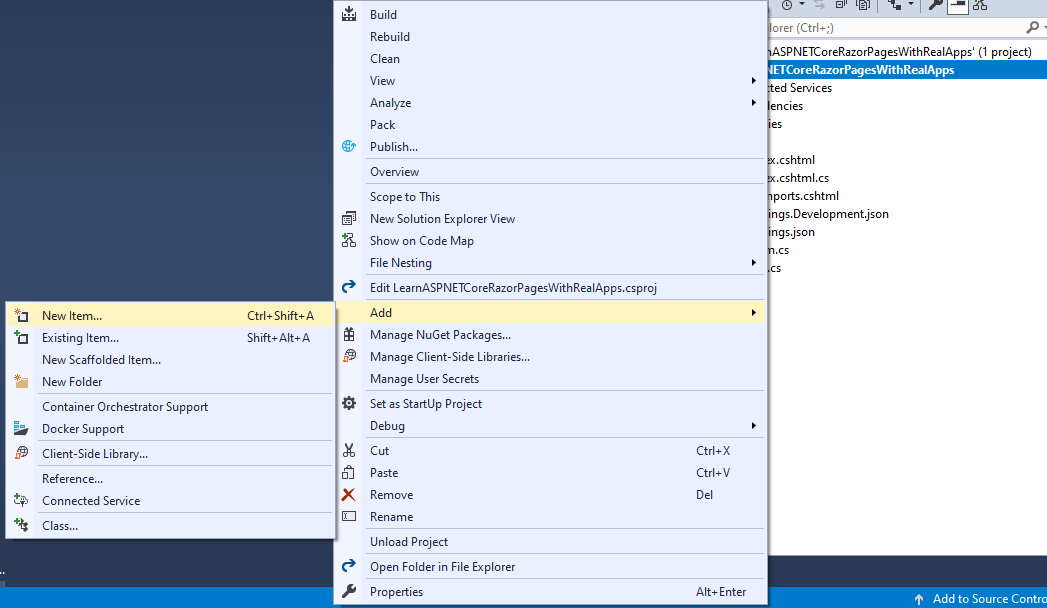
Select Web\ASP.NET in left side. Select Razor View Imports item and click Add button to Finish
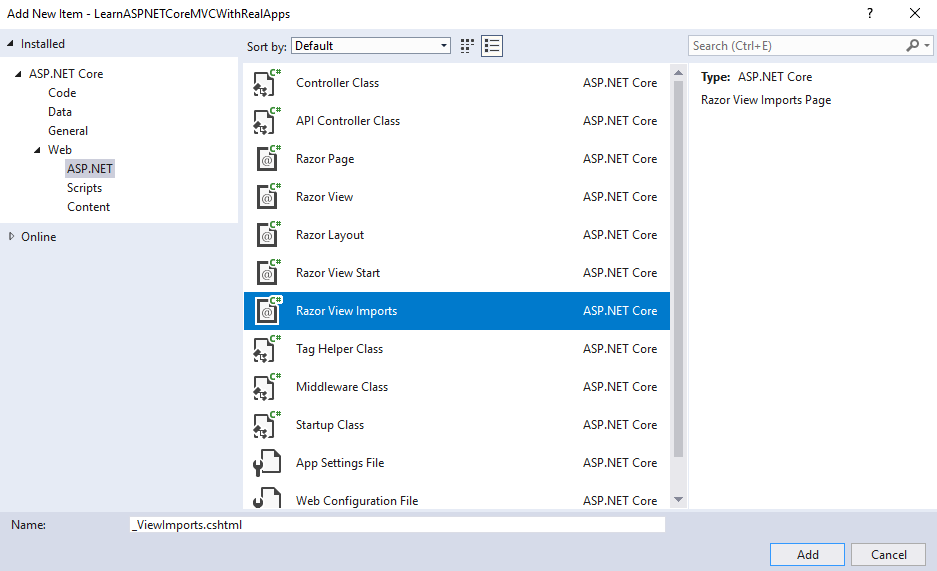
In _ViewImports.cshtml file and TagHelpers library as below:
@addTagHelper *, Microsoft.AspNetCore.Mvc.TagHelpers
Index Razor Page
Create new folder named Pages. In this folder, create new Razor Page named Index as below:
Index.cshtml.cs
using LearnASPNETCoreRazorPagesWithRealApps.Models;
using Microsoft.AspNetCore.Mvc;
using Microsoft.AspNetCore.Mvc.RazorPages;
using System.Collections.Generic;
using System.Linq;
namespace LearnASPNETCoreRazorPagesWithRealApps.Pages
{
public class IndexModel : PageModel
{
private DatabaseContext db;
public List products { get; set; }
public IndexModel(DatabaseContext _db)
{
db = _db;
}
public void OnGet()
{
products = db.Products.ToList();
}
public IActionResult OnGetDelete(int id)
{
db.Remove(db.Products.Find(id));
db.SaveChanges();
return RedirectToPage("Index");
}
}
}
Index.cshtml
@page
@model LearnASPNETCoreRazorPagesWithRealApps.Pages.IndexModel
<html>
<head>
<meta name="viewport" content="width=device-width" />
<title>Index</title>
</head>
<body>
<h3>Product List</h3>
<table border="1">
<tr>
<th>Id</th>
<th>Name</th>
<th>Price</th>
<th>Quantity</th>
<th>Status</th>
<th>Action</th>
</tr>
@foreach (var product in Model.products)
{
<tr>
<td>@product.Id</td>
<td>@product.Name</td>
<td>@product.Price</td>
<td>@product.Quantity</td>
<td>@product.Status</td>
<td align="center">
<a asp-page="index" asp-page-handler="delete" asp-route-id="@product.Id">Delete</a>
</td>
</tr>
}
</table>
</body>
</html>
Structure of ASP.NET Core Razor Pages Project
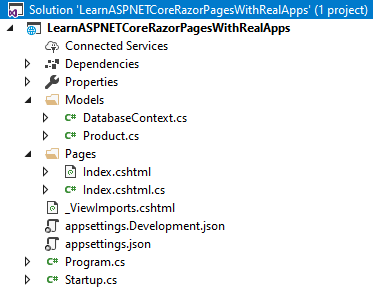
Run Application
Open Index Razor Page with following url: http://localhost:1115 and click Delete link to remove product