Database
Create a new MySQL database named demo and execute the SQL code below:
-- phpMyAdmin SQL Dump
-- version 4.6.4
-- https://www.phpmyadmin.net/
--
-- Host: 127.0.0.1
-- Generation Time: May 06, 2017 at 05:10 PM
-- Server version: 5.7.14
-- PHP Version: 7.0.4
SET SQL_MODE = "NO_AUTO_VALUE_ON_ZERO";
SET time_zone = "+00:00";
/*!40101 SET @OLD_CHARACTER_SET_CLIENT=@@CHARACTER_SET_CLIENT */;
/*!40101 SET @OLD_CHARACTER_SET_RESULTS=@@CHARACTER_SET_RESULTS */;
/*!40101 SET @OLD_COLLATION_CONNECTION=@@COLLATION_CONNECTION */;
/*!40101 SET NAMES utf8mb4 */;
--
-- Database: `demo`
--
-- --------------------------------------------------------
--
-- Table structure for table `account`
--
CREATE TABLE `account` (
`id` int(11) NOT NULL,
`username` varchar(250) NOT NULL,
`password` varchar(250) NOT NULL,
`fullName` varchar(250) NOT NULL
) ENGINE=MyISAM DEFAULT CHARSET=latin1;
--
-- Dumping data for table `account`
--
INSERT INTO `account` (`id`, `username`, `password`, `fullName`) VALUES
(1, 'abc', '$2y$10$GXPqJoUF6WsxAvPXmNILVOAJTLLn5e2PoANvvWtnyORRhrDI.AxgC', 'WWWW'),
(2, 'acc1', '$2y$10$L9bmH4TXfploHD0SVZPIy.FE4vZk6/xOexYNp9g60SqENUj5vqoge', 'Account 1');
--
-- Indexes for dumped tables
--
--
-- Indexes for table `account`
--
ALTER TABLE `account`
ADD PRIMARY KEY (`id`);
--
-- AUTO_INCREMENT for dumped tables
--
--
-- AUTO_INCREMENT for table `account`
--
ALTER TABLE `account`
MODIFY `id` int(11) NOT NULL AUTO_INCREMENT, AUTO_INCREMENT=3;
/*!40101 SET CHARACTER_SET_CLIENT=@OLD_CHARACTER_SET_CLIENT */;
/*!40101 SET CHARACTER_SET_RESULTS=@OLD_CHARACTER_SET_RESULTS */;
/*!40101 SET COLLATION_CONNECTION=@OLD_COLLATION_CONNECTION */;
Database Connection
Create PHP file named connect.php. Use mysqli_connect method connect to demo database with default account:
Username: root
Password:
<?php
$con = mysqli_connect('localhost', 'root', '', 'demo');
?>
Login Form Page
Create PHP file named index.php. This file display login form as below:
<?php
session_start();
require 'database.php';
if(isset($_POST['buttonLogin'])) {
$stmt = $conn->prepare('select * from account where username = :username');
$stmt->bindValue('username', $_POST['username']);
$stmt->execute();
$account = $stmt->fetch(PDO::FETCH_OBJ);
if($account != NULL) {
if (password_verify($_POST['password'], $account->password)){
$_SESSION['username'] = $_POST['username'];
header('location:welcome.php');
} else {
$error = 'Account Invalid';
}
} else {
$error = 'Account Invalid';
}
}
?>
<html lang="en">
<head>
<meta charset="UTF-8">
<meta name="viewport" content="width=device-width, initial-scale=1.0">
<meta http-equiv="X-UA-Compatible" content="ie=edge">
<title>Document</title>
</head>
<body>
<form method="post">
<?php echo isset($error) ? $error : ''; ?>
<table>
<tr>
<td>Username</td>
<td>
<input type="text" name="username">
</td>
</tr>
<tr>
<td>Password</td>
<td>
<input type="password" name="password">
</td>
</tr>
<tr>
<td> </td>
<td>
<input type="submit" value="Login" name="buttonLogin">
<br>
<a href="register.php">Sign Up</a>
</td>
</tr>
</table>
</form>
</body>
</html>
Register Account Page
Create PHP file named register.php. This file will display register form as below:
<?php
require 'database.php';
if(isset($_POST['buttonSave'])) {
$stmt = $conn->prepare('insert into account(username, password, fullName) values(:username, :password, :fullName)');
$stmt->bindValue('username', $_POST['username']);
$stmt->bindValue('password', password_hash($_POST['password'], PASSWORD_BCRYPT));
$stmt->bindValue('fullName', $_POST['fullName']);
$stmt->execute();
header('location:index.php');
}
?>
<html lang="en">
<head>
<meta charset="UTF-8">
<meta name="viewport" content="width=device-width, initial-scale=1.0">
<meta http-equiv="X-UA-Compatible" content="ie=edge">
<title>Document</title>
</head>
<body>
<form method="post">
<table>
<tr>
<td>Username</td>
<td>
<input type="text" name="username">
</td>
</tr>
<tr>
<td>Password</td>
<td>
<input type="password" name="password">
</td>
</tr>
<tr>
<td>Full Name</td>
<td>
<input type="text" name="fullName">
</td>
</tr>
<tr>
<td> </td>
<td>
<input type="submit" value="Save" name="buttonSave">
</td>
</tr>
</table>
</body>
</html>
Welcome Page
Create PHP file named welcome.php. This file will value of Session as below:
<?php
session_start();
if(isset($_GET['action']) && $_GET['action'] == 'logout') {
unset($_SESSION['username']);
header('location:index.php');
}
?>
Welcome <?php echo $_SESSION['username']; ?>
<br>
<a href="index.php?action=logout">Logout</a> |
<a href="change_profile.php">Change Profile</a>
Change Profile Page
Create PHP file named change_profile.php. This file will display profile of user as below:
<?php
session_start();
require 'database.php';
$stmt = $conn->prepare('select * from account where username = :username');
$stmt->bindValue('username', $_SESSION['username']);
$stmt->execute();
$account = $stmt->fetch(PDO::FETCH_OBJ);
if(isset($_POST['buttonSave'])) {
$stmt = $conn->prepare('update account set password = :password,
fullName = :fullName, username = :username where id = :id');
$stmt->bindValue('username', $_POST['username']);
$stmt->bindValue('password', $_POST['password'] == '' ? $account->password : password_hash($_POST['password'], PASSWORD_BCRYPT));
$stmt->bindValue('fullName', $_POST['fullName']);
$stmt->bindValue('id', $_POST['id']);
$stmt->execute();
header('location:index.php');
}
?>
<html lang="en">
<head>
<meta charset="UTF-8">
<meta name="viewport" content="width=device-width, initial-scale=1.0">
<meta http-equiv="X-UA-Compatible" content="ie=edge">
<title>Document</title>
</head>
<body>
<form method="post">
<table>
<tr>
<td>Id</td>
<td>
<?php echo $account->id; ?>
<input type="hidden" name="id"
value="<?php echo $account->id; ?>">
</td>
</tr>
<tr>
<td>Username</td>
<td>
<input type="text" name="username"
value="<?php echo $account->username; ?>">
</td>
</tr>
<tr>
<td>Password</td>
<td>
<input type="password" name="password" >
</td>
</tr>
<tr>
<td>Full Name</td>
<td>
<input type="text" name="fullName" value="<?php echo $account->fullName; ?>">
</td>
</tr>
<tr>
<td> </td>
<td>
<input type="submit" value="Save" name="buttonSave">
</td>
</tr>
</table>
</body>
</html>
Demo
Login Page
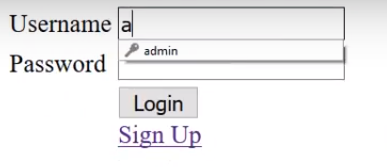
Welcome Page
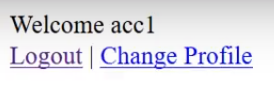
Register Page
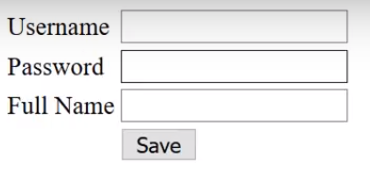
Change Profile Page
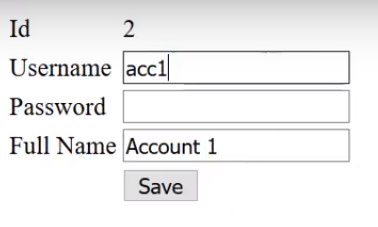
References
I recommend you refer to the books below to learn more about the knowledge in this article:
- Murach’s PHP and MySQL (3rd Edition)
- Learning PHP, MySQL & JavaScript: With jQuery, CSS & HTML5 (Learning Php, Mysql, Javascript, Css & Html5)
- PHP and MySQL Web Development (5th Edition) (Developer’s Library)
- Murach’s MySQL, 2nd Edition
- MySQL (5th Edition) (Developer’s Library)
- PHP Ajax Cookbook


