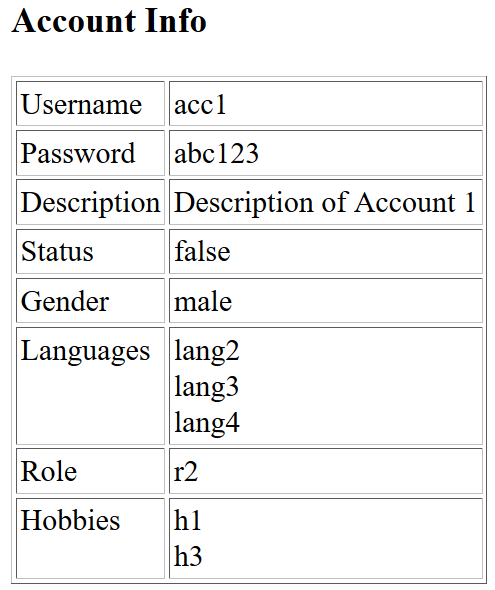Create Maven Project
On the Eclipse, create a Maven project
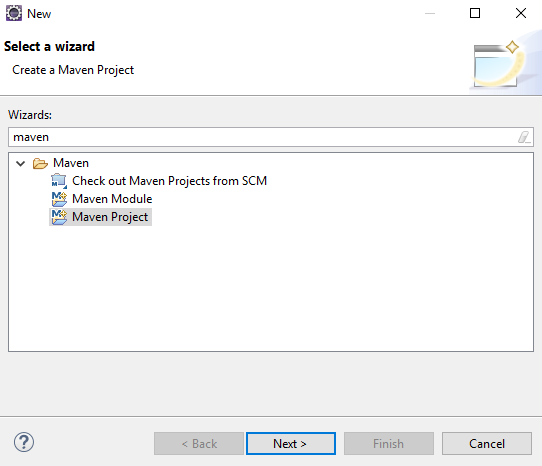
Click Next button to select Workspace Location for project
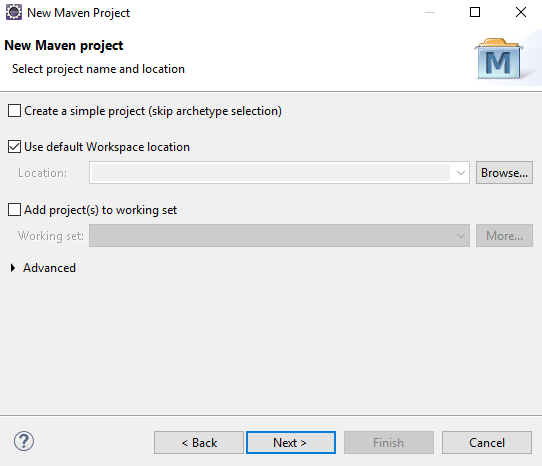
Click Next button to select Archetype for project
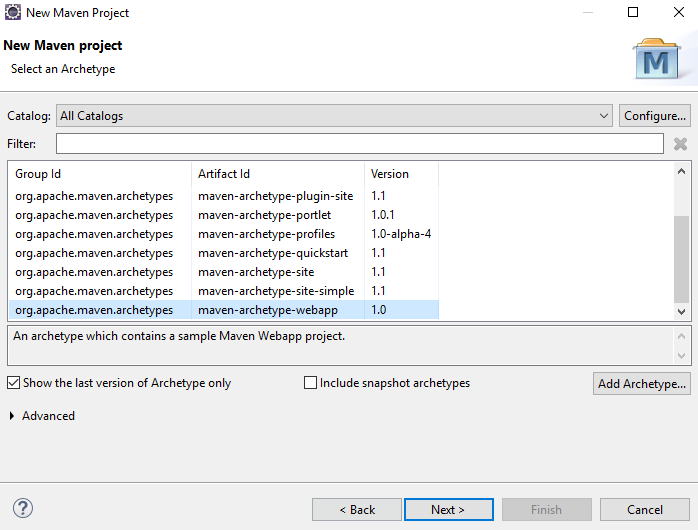
Click Next button and enter Project Information:
- Group Id: LearnJSPServletWithRealApps
- Artifact Id: LearnJSPServletWithRealApps
- Package: com.demo
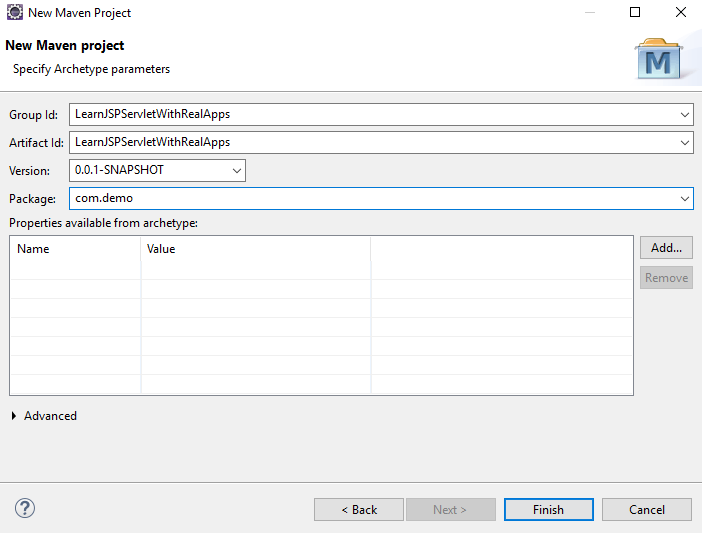
Click Finish button to finish create Maven project
Configure pom.xml
<project xmlns="http://maven.apache.org/POM/4.0.0"
xmlns:xsi="http://www.w3.org/2001/XMLSchema-instance"
xsi:schemaLocation="http://maven.apache.org/POM/4.0.0 http://maven.apache.org/maven-v4_0_0.xsd">
<modelVersion>4.0.0</modelVersion>
<groupId>LearnJSPServletWithRealApps</groupId>
<artifactId>LearnJSPServletWithRealApps</artifactId>
<packaging>war</packaging>
<version>0.0.1-SNAPSHOT</version>
<name>Learn JSP-Servlet with Real Apps</name>
<url>http://maven.apache.org</url>
<dependencies>
<dependency>
<groupId>junit</groupId>
<artifactId>junit</artifactId>
<version>3.8.1</version>
<scope>test</scope>
</dependency>
<dependency>
<groupId>javax.servlet.jsp.jstl</groupId>
<artifactId>javax.servlet.jsp.jstl-api</artifactId>
<version>1.2.1</version>
</dependency>
<dependency>
<groupId>taglibs</groupId>
<artifactId>standard</artifactId>
<version>1.1.2</version>
</dependency>
<dependency>
<groupId>javax.servlet</groupId>
<artifactId>javax.servlet-api</artifactId>
<version>3.1.0</version>
<scope>provided</scope>
</dependency>
</dependencies>
<build>
<finalName>LearnJSPServletWithRealApps</finalName>
</build>
</project>
Configure web.xml
<!DOCTYPE web-app PUBLIC
"-//Sun Microsystems, Inc.//DTD Web Application 2.3//EN"
"http://java.sun.com/dtd/web-app_2_3.dtd" >
<web-app>
<welcome-file-list>
<welcome-file>index.jsp</welcome-file>
</welcome-file-list>
</web-app>
Redirect Page
Create new JSP file named index.jsp in src\main\webapp folder. This file will redirect to AccountServlet as below:
<%@ page language="java" contentType="text/html; charset=ISO-8859-1"
pageEncoding="ISO-8859-1"%>
<jsp:forward page="account"></jsp:forward>
Create Servlet
Create new package named com.demo.servlets. In this package, create new Servlet named AccountServlet as below:
package com.demo.servlets;
import java.io.IOException;
import javax.servlet.ServletException;
import javax.servlet.annotation.WebServlet;
import javax.servlet.http.HttpServlet;
import javax.servlet.http.HttpServletRequest;
import javax.servlet.http.HttpServletResponse;
@WebServlet("/account")
public class AccountServlet extends HttpServlet {
private static final long serialVersionUID = 1L;
public AccountServlet() {
super();
}
protected void doGet(HttpServletRequest request, HttpServletResponse response)
throws ServletException, IOException {
request.getRequestDispatcher("account/index.jsp").forward(request, response);
}
protected void doPost(HttpServletRequest request, HttpServletResponse response)
throws ServletException, IOException {
String username = request.getParameter("username");
String password = request.getParameter("password");
String description = request.getParameter("description");
boolean status = request.getParameter("status") == null;
String gender = request.getParameter("gender");
String[] languages = request.getParameterValues("languages");
String role = request.getParameter("role");
String[] hobbies = request.getParameterValues("hobbies");
int id = Integer.parseInt(request.getParameter("id"));
request.setAttribute("username", username);
request.setAttribute("password", password);
request.setAttribute("description", description);
request.setAttribute("status", status);
request.setAttribute("gender", gender);
request.setAttribute("languages", languages);
request.setAttribute("role", role);
request.setAttribute("hobbies", hobbies);
request.setAttribute("id", id);
request.getRequestDispatcher("account/success.jsp").forward(request, response);
}
}
Create JSP Pages
Create new folder named account in src\main\webapp folder. In this folder, create new JSP files as below:
Index Page
In src\main\webapp\account folder, create new JSP file named index.jsp as below:
<%@ page language="java" contentType="text/html; charset=ISO-8859-1"
pageEncoding="ISO-8859-1" isELIgnored="false"%>
<html>
<head>
<title>Register</title>
</head>
<body>
<h3>Register Account</h3>
<form method="post" action="${pageContext.request.contextPath }/account">
<table cellpadding="2" cellspacing="2">
<tr>
<td>Username</td>
<td><input type="text" name="username"></td>
</tr>
<tr>
<td>Password</td>
<td><input type="password" name="password"></td>
</tr>
<tr>
<td valign="top">Description</td>
<td><textarea name="description" rows="5" cols="20"></textarea>
</td>
</tr>
<tr>
<td>Status</td>
<td><input type="checkbox" name="status"></td>
</tr>
<tr>
<td valign="top">Gender</td>
<td>
<input type="radio" name="gender" value="male" checked="checked"> Male
<br>
<input type="radio" name="gender" value="female"> Female
</td>
</tr>
<tr>
<td valign="top">Languages</td>
<td>
<input type="checkbox" name="languages" value="lang1"> Language 1
<br>
<input type="checkbox" name="languages" value="lang2"> Language 2
<br>
<input type="checkbox" name="languages" value="lang3"> Language 3
<br>
<input type="checkbox" name="languages" value="lang4"> Language 4
</td>
</tr>
<tr>
<td valign="top">Role</td>
<td>
<select name="role">
<option value="r1">Role 1</option>
<option value="r2">Role 2</option>
<option value="r3">Role 3</option>
<option value="r4">Role 4</option>
</select>
</td>
</tr>
<tr>
<td valign="top">Hobbies</td>
<td>
<select name="hobbies" multiple="multiple">
<option value="h1">Hobby 1</option>
<option value="h2">Hobby 2</option>
<option value="h3">Hobby 3</option>
<option value="h4">Hobby 4</option>
</select>
</td>
</tr>
<tr>
<td> </td>
<td>
<input type="submit" value="Save">
<input type="hidden" name="id" value="123">
</td>
</tr>
</table>
</form>
</body>
</html>
Success Page
In src\main\webapp\account folder, create new JSP file named success.jsp as below:
<%@ page language="java" contentType="text/html; charset=ISO-8859-1"
pageEncoding="ISO-8859-1" isELIgnored="false"%>
<%@ taglib prefix="c" uri="http://java.sun.com/jsp/jstl/core" %>
<html>
<head>
<title>Register</title>
</head>
<body>
<h3>Account Info</h3>
<table cellpadding="2" cellspacing="2" border="1">
<tr>
<td>Username</td>
<td>${username }</td>
</tr>
<tr>
<td>Password</td>
<td>${password }</td>
</tr>
<tr>
<td valign="top">Description</td>
<td>${description }</td>
</tr>
<tr>
<td>Status</td>
<td>${status }</td>
</tr>
<tr>
<td valign="top">Gender</td>
<td>${gender }</td>
</tr>
<tr>
<td valign="top">Languages</td>
<td>
<c:forEach var="language" items="${languages }">
${language } <br>
</c:forEach>
</td>
</tr>
<tr>
<td valign="top">Role</td>
<td>${role }</td>
</tr>
<tr>
<td valign="top">Hobbies</td>
<td>
<c:forEach var="hobby" items="${hobbies }">
${hobby } <br>
</c:forEach>
</td>
</tr>
</table>
</body>
</html>
Structure of Maven Project
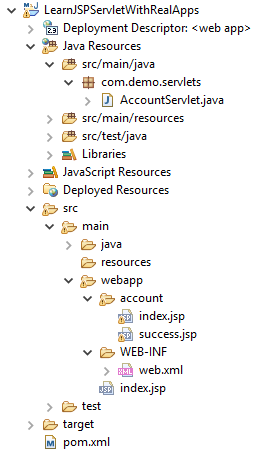
Run Application
Select project, right click and select Run As/Run on Server menu
Access DemoServlet with following urls as below:
- http://localhost:8081/LearnJSPServletWithRealApps
- http://localhost:8081/LearnJSPServletWithRealApps/account
Output
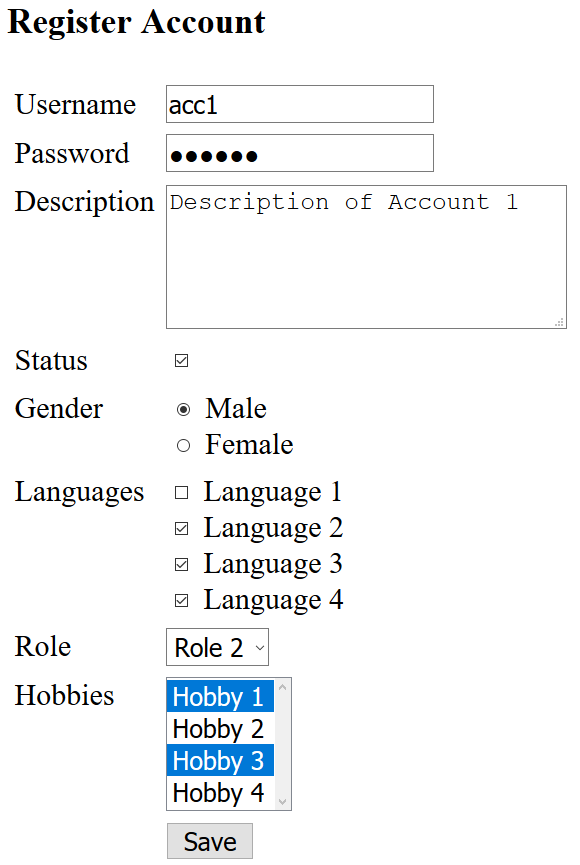
Click Save button submit form to AccountServlet
Output