29 Jul, 2018
Categories: Android
Create Project
Create new project in Android Studio with steps as below:
Step 1: Input Project Name and Select Project Location
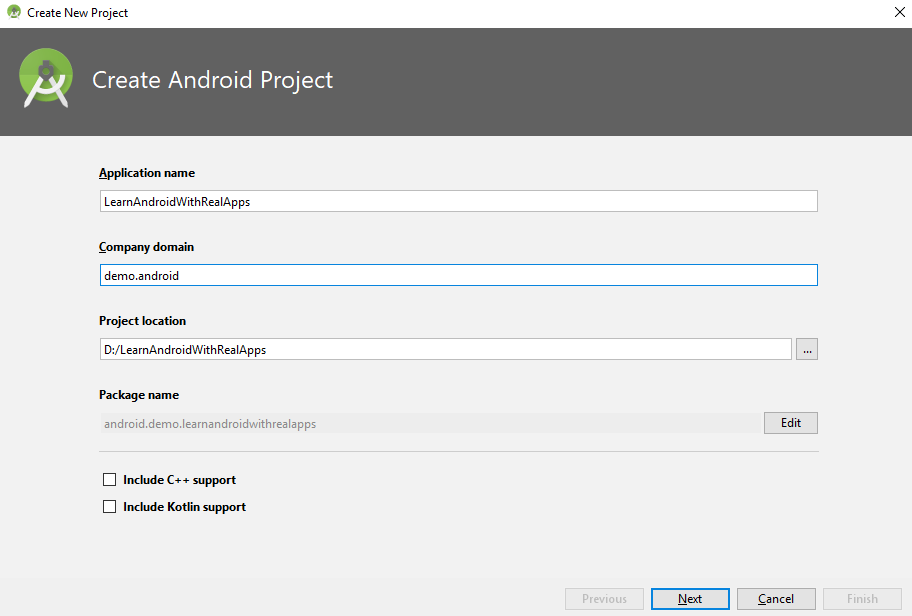
Step 2: Select SDK for Android App
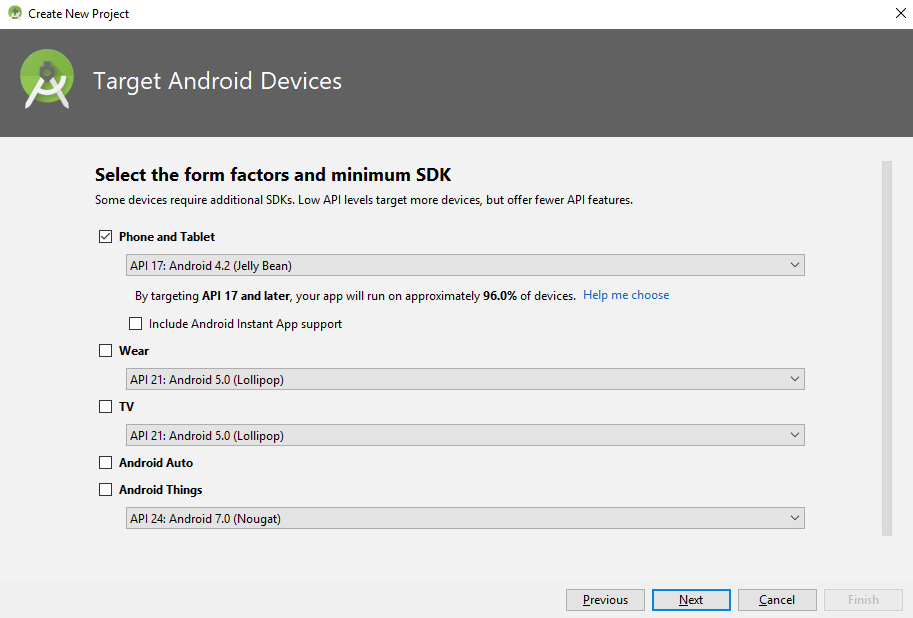
Step 3: Select Default Activity for App
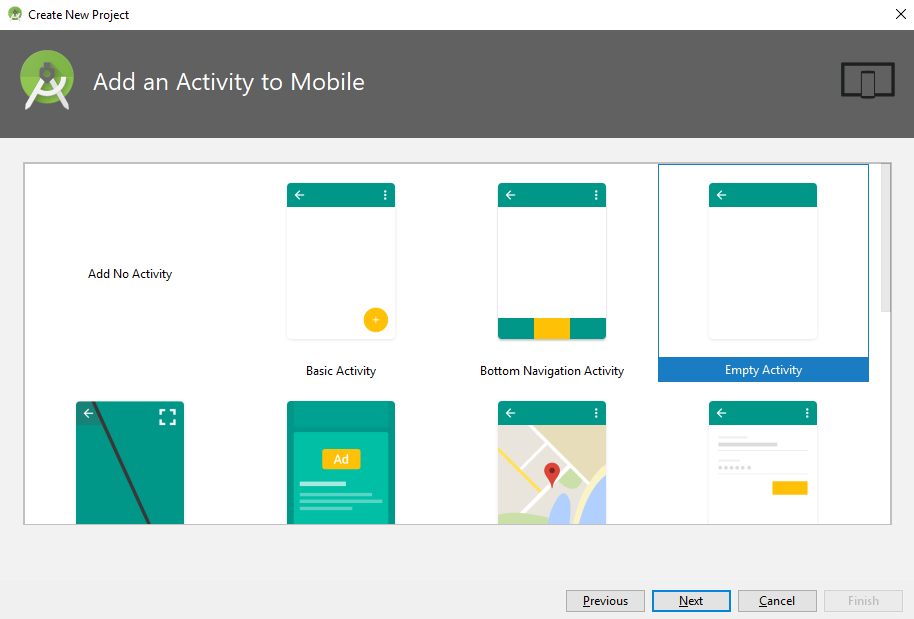
Step 4: Finish create project
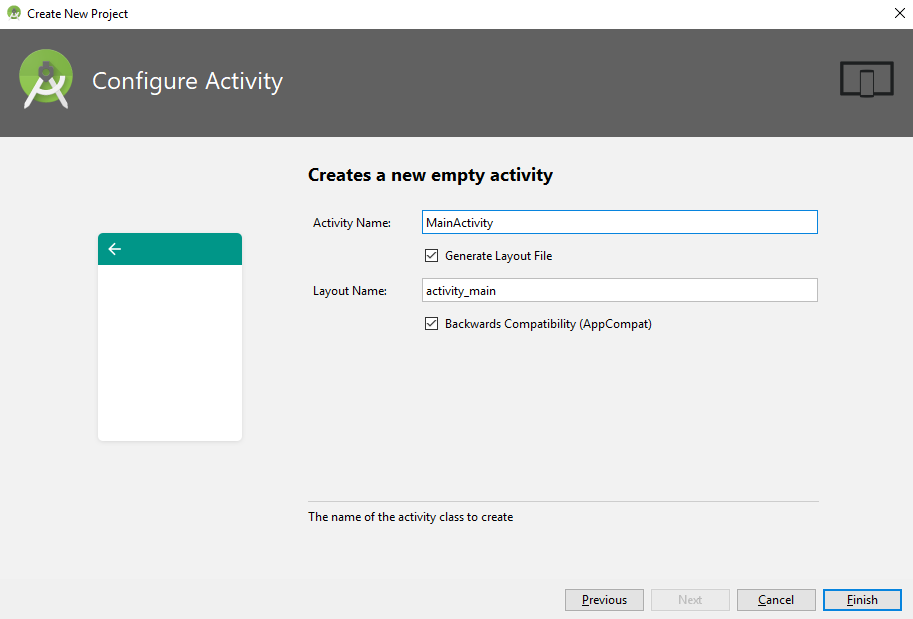
Add Strings
Open res\values\strings.xml file and add new string as below:
<resources>
<string name="app_name">Learn Android with Real Apps</string>
</resources>
Add Library as Dependencies
Open build.gradle file in Gradle Scripts and add new library as below:
repositories {
maven { url 'http://repo1.maven.org/maven2' }
maven { url 'https://jitpack.io' }
}
dependencies {
implementation 'com.github.PhilJay:MPAndroidChart:v3.0.3'
}
Main Activity Layout
Open res\layout\activity_main.xml file and create layout as below:
<?xml version="1.0" encoding="utf-8"?>
<LinearLayout xmlns:android="http://schemas.android.com/apk/res/android"
xmlns:tools="http://schemas.android.com/tools"
android:layout_width="fill_parent"
android:layout_height="fill_parent"
android:background="#ffffff"
android:orientation="vertical"
tools:ignore="HardcodedText" >
<com.github.mikephil.charting.charts.BarChart
android:id="@+id/barChart"
android:layout_width="match_parent"
android:layout_height="match_parent"/>
</LinearLayout>
Main Activity Class
Add code to MainActivity.java in android.demo.learnandroidwithrealapps package as below:
package android.demo.learnandroidwithrealapps;
import android.graphics.Color;
import android.os.Bundle;
import android.support.v7.app.AppCompatActivity;
import com.github.mikephil.charting.charts.BarChart;
import com.github.mikephil.charting.components.Description;
import com.github.mikephil.charting.components.XAxis;
import com.github.mikephil.charting.components.YAxis;
import com.github.mikephil.charting.data.BarData;
import com.github.mikephil.charting.data.BarDataSet;
import com.github.mikephil.charting.data.BarEntry;
import com.github.mikephil.charting.interfaces.datasets.IBarDataSet;
import java.util.ArrayList;
import java.util.List;
public class MainActivity extends AppCompatActivity {
@Override
protected void onCreate(Bundle savedInstanceState) {
super.onCreate(savedInstanceState);
setContentView(R.layout.activity_main);
drawChart();
}
private void drawChart() {
BarChart barChart = findViewById(R.id.barChart);
barChart.setDrawBarShadow(false);
barChart.setDrawValueAboveBar(true);
Description description = new Description();
description.setText("");
barChart.setDescription(description);
barChart.setMaxVisibleValueCount(50);
barChart.setPinchZoom(false);
barChart.setDrawGridBackground(false);
XAxis xl = barChart.getXAxis();
xl.setGranularity(1f);
xl.setCenterAxisLabels(true);
YAxis leftAxis = barChart.getAxisLeft();
leftAxis.setDrawGridLines(false);
leftAxis.setSpaceTop(30f);
barChart.getAxisRight().setEnabled(false);
//data
float groupSpace = 0.04f;
float barSpace = 0.02f;
float barWidth = 0.46f;
int startYear = 1980;
int endYear = 1985;
List<BarEntry> yVals1 = new ArrayList<BarEntry>();
List<BarEntry> yVals2 = new ArrayList<BarEntry>();
for (int i = startYear; i < endYear; i++) {
yVals1.add(new BarEntry(i, 0.4f));
}
for (int i = startYear; i < endYear; i++) {
yVals2.add(new BarEntry(i, 0.7f));
}
BarDataSet set1, set2;
if (barChart.getData() != null && barChart.getData().getDataSetCount() > 0) {
set1 = (BarDataSet) barChart.getData().getDataSetByIndex(0);
set2 = (BarDataSet) barChart.getData().getDataSetByIndex(1);
set1.setValues(yVals1);
set2.setValues(yVals2);
barChart.getData().notifyDataChanged();
barChart.notifyDataSetChanged();
} else {
set1 = new BarDataSet(yVals1, "Company A");
set1.setColor(Color.rgb(104, 241, 175));
set2 = new BarDataSet(yVals2, "Company B");
set2.setColor(Color.rgb(164, 228, 251));
ArrayList<IBarDataSet> dataSets = new ArrayList<IBarDataSet>();
dataSets.add(set1);
dataSets.add(set2);
BarData data = new BarData(dataSets);
barChart.setData(data);
}
barChart.getBarData().setBarWidth(barWidth);
barChart.groupBars(startYear, groupSpace, barSpace);
barChart.invalidate();
}
}
Structure of Project
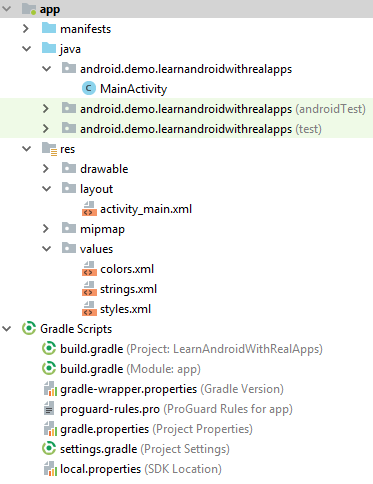
Run App
Load Main Activity



