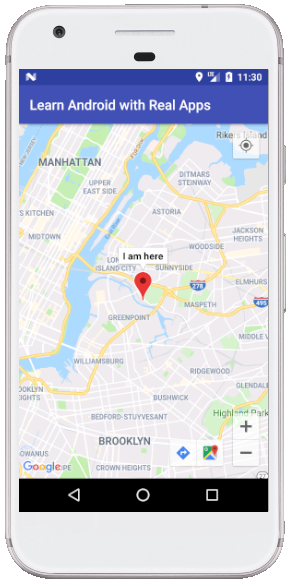Create Project
Create new project in Android Studio with steps as below:
Step 1: Input Project Name and Select Project Location
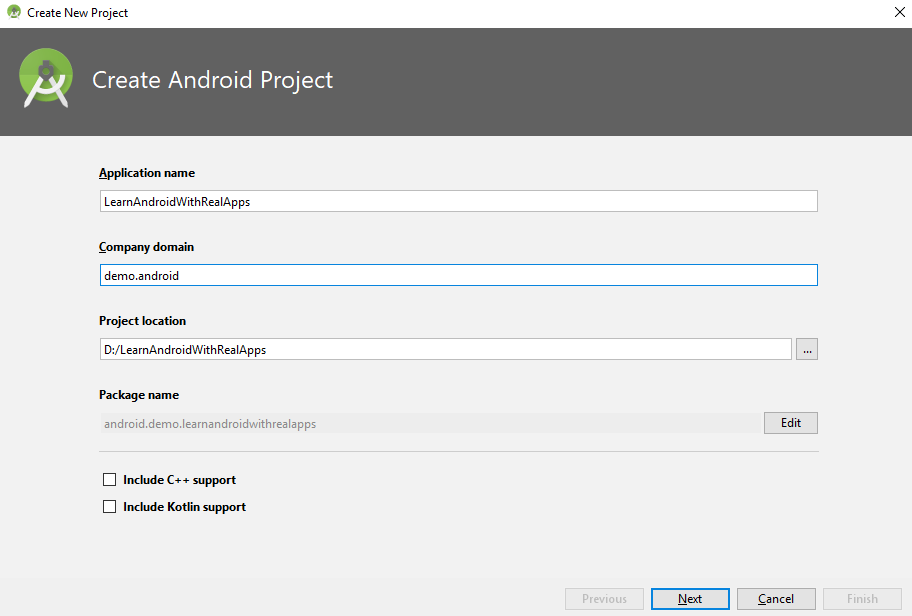
Step 2: Select SDK for Android App
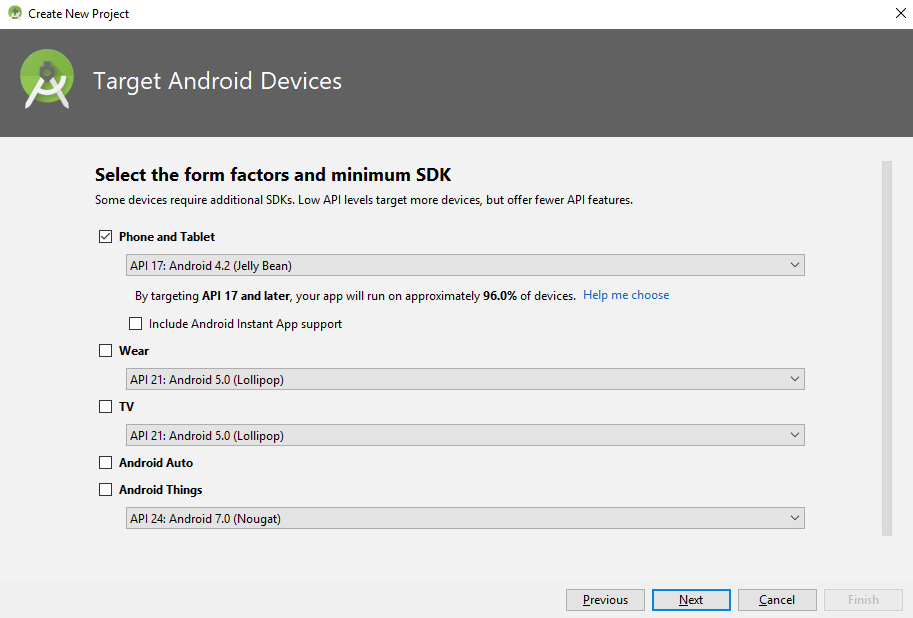
Step 3: Select Default Activity for App
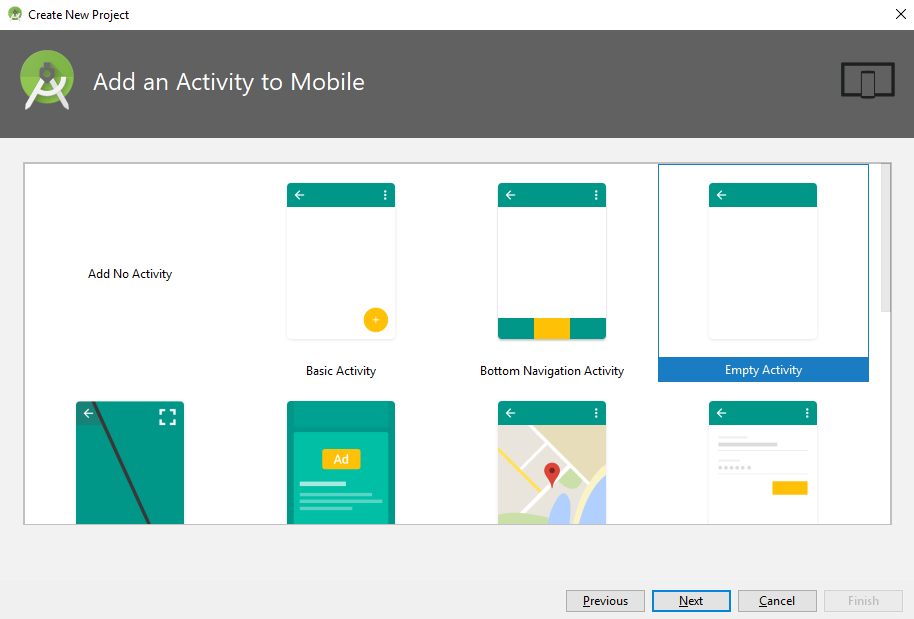
Step 4: Finish create project
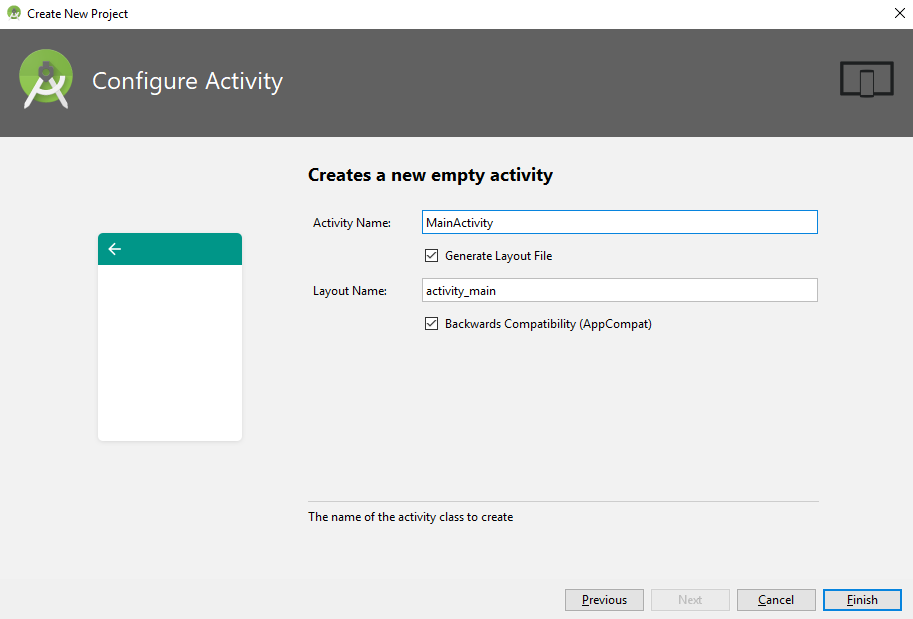
Google Map API
Login to https://console.developers.google.com and create Places API key for testing. Create new xml file named google_maps_api.xml in res/values folder contains Places API key:
AIzaSyB9MxxJBmzLHdfsMEZSdV0vORR_MRwirPIAdd Library as Dependencies
Open build.gradle file in Gradle Scripts and add new library as below:
implementation 'com.google.android.gms:play-services-maps:15.0.1'
implementation 'com.google.android.gms:play-services-location:15.0.1'
implementation 'com.google.api-client:google-api-client:1.23.0'
Add Strings
Open res\values\strings.xml file and add new string as below:
<resources>
<string name="app_name">Learn Android with Real Apps</string>
<string name="i_am_here">I am here</string>
<string name="provider_failed">Provider Failed</string>
</resources>
Manifest Permissions
Open AndroidManifest.xml file in manifest folder, add permissions and google map api as below:
<?xml version="1.0" encoding="utf-8"?>
<manifest xmlns:android="http://schemas.android.com/apk/res/android"
package="android.demo.learnandroidwithrealapps">
<uses-permission android:name="android.permission.INTERNET" />
<uses-permission android:name="android.permission.ACCESS_COARSE_LOCATION" />
<uses-permission android:name="android.permission.ACCESS_FINE_LOCATION" />
<application
android:allowBackup="true"
android:icon="@mipmap/ic_launcher"
android:label="@string/app_name"
android:roundIcon="@mipmap/ic_launcher_round"
android:supportsRtl="true"
android:theme="@style/AppTheme">
<activity android:name=".MainActivity">
<intent-filter>
<action android:name="android.intent.action.MAIN" />
<category android:name="android.intent.category.LAUNCHER" />
</intent-filter>
</activity>
<meta-data
android:name="com.google.android.geo.API_KEY"
android:value="@string/google_maps_key" />
</application>
</manifest>
Main Activity Layout
Open res\layout\activity_main.xml file and create layout as below:
<?xml version="1.0" encoding="utf-8"?>
<LinearLayout xmlns:android="http://schemas.android.com/apk/res/android"
xmlns:app="http://schemas.android.com/apk/res-auto"
xmlns:tools="http://schemas.android.com/tools"
android:layout_width="match_parent"
android:layout_height="match_parent"
android:orientation="vertical"
tools:context=".MainActivity">
<com.google.android.gms.maps.MapView
android:id="@+id/mapView"
android:layout_width="match_parent"
android:layout_height="match_parent" />
</LinearLayout>
Main Activity Class
Add code to MainActivity.java file in android.demo.learnandroidwithrealapps package as below:
package android.demo.learnandroidwithrealapps;
import android.Manifest;
import android.content.Context;
import android.content.pm.PackageManager;
import android.location.Location;
import android.location.LocationListener;
import android.location.LocationManager;
import android.os.Bundle;
import android.support.v4.app.ActivityCompat;
import android.support.v4.content.ContextCompat;
import android.support.v7.app.AppCompatActivity;
import android.widget.Toast;
import com.google.android.gms.maps.CameraUpdateFactory;
import com.google.android.gms.maps.GoogleMap;
import com.google.android.gms.maps.MapView;
import com.google.android.gms.maps.OnMapReadyCallback;
import com.google.android.gms.maps.model.BitmapDescriptorFactory;
import com.google.android.gms.maps.model.LatLng;
import com.google.android.gms.maps.model.MarkerOptions;
public class MainActivity extends AppCompatActivity {
private static final int LOCATION_MIN_UPDATE_TIME = 10;
private static final int LOCATION_MIN_UPDATE_DISTANCE = 1000;
private MapView mapView;
private GoogleMap googleMap;
private Location location = null;
private LocationListener locationListener = new LocationListener() {
@Override
public void onLocationChanged(Location location) {
drawMarker(location, getText(R.string.i_am_here).toString());
locationManager.removeUpdates(locationListener);
}
@Override
public void onStatusChanged(String s, int i, Bundle bundle) {
}
@Override
public void onProviderEnabled(String s) {
}
@Override
public void onProviderDisabled(String s) {
}
};
private LocationManager locationManager;
@Override
protected void onCreate(Bundle savedInstanceState) {
super.onCreate(savedInstanceState);
setContentView(R.layout.activity_main);
locationManager = (LocationManager) getSystemService(Context.LOCATION_SERVICE);
initView(savedInstanceState);
}
private void initView(Bundle savedInstanceState) {
mapView = findViewById(R.id.mapView);
mapView.onCreate(savedInstanceState);
mapView.getMapAsync(new OnMapReadyCallback() {
@Override
public void onMapReady(GoogleMap googleMap) {
mapView_onMapReady(googleMap);
}
});
}
@Override
protected void onResume() {
super.onResume();
mapView.onResume();
getCurrentLocation();
}
@Override
protected void onPause() {
super.onPause();
mapView.onPause();
}
@Override
protected void onDestroy() {
super.onDestroy();
mapView.onDestroy();
}
private void initMap() {
if (ContextCompat.checkSelfPermission(this, Manifest.permission.ACCESS_FINE_LOCATION) == PackageManager.PERMISSION_GRANTED || ContextCompat.checkSelfPermission(this, Manifest.permission.ACCESS_COARSE_LOCATION) == PackageManager.PERMISSION_GRANTED) {
if (googleMap != null) {
googleMap.setMyLocationEnabled(true);
googleMap.getUiSettings().setMyLocationButtonEnabled(true);
googleMap.getUiSettings().setAllGesturesEnabled(true);
googleMap.getUiSettings().setZoomControlsEnabled(true);
}
} else {
if (ContextCompat.checkSelfPermission(this, Manifest.permission.ACCESS_FINE_LOCATION) != PackageManager.PERMISSION_GRANTED) {
ActivityCompat.requestPermissions(this, new String[]{Manifest.permission.ACCESS_FINE_LOCATION}, 12);
}
if (ContextCompat.checkSelfPermission(this, Manifest.permission.ACCESS_COARSE_LOCATION) != PackageManager.PERMISSION_GRANTED) {
ActivityCompat.requestPermissions(this, new String[]{Manifest.permission.ACCESS_COARSE_LOCATION}, 13);
}
}
}
private void getCurrentLocation() {
if (ContextCompat.checkSelfPermission(this, Manifest.permission.ACCESS_FINE_LOCATION) == PackageManager.PERMISSION_GRANTED || ContextCompat.checkSelfPermission(this, Manifest.permission.ACCESS_COARSE_LOCATION) == PackageManager.PERMISSION_GRANTED) {
boolean isGPSEnabled = locationManager.isProviderEnabled(LocationManager.GPS_PROVIDER);
boolean isNetworkEnabled = locationManager.isProviderEnabled(LocationManager.NETWORK_PROVIDER);
if (!isGPSEnabled && !isNetworkEnabled) {
Toast.makeText(getApplicationContext(), getText(R.string.provider_failed), Toast.LENGTH_LONG).show();
} else {
location = null;
if (isGPSEnabled) {
locationManager.requestLocationUpdates(LocationManager.GPS_PROVIDER, LOCATION_MIN_UPDATE_TIME, LOCATION_MIN_UPDATE_DISTANCE, locationListener);
location = locationManager.getLastKnownLocation(LocationManager.GPS_PROVIDER);
}
if (isNetworkEnabled) {
locationManager.requestLocationUpdates(LocationManager.NETWORK_PROVIDER, LOCATION_MIN_UPDATE_TIME, LOCATION_MIN_UPDATE_DISTANCE, locationListener);
location = locationManager.getLastKnownLocation(LocationManager.NETWORK_PROVIDER);
}
if (location != null) {
drawMarker(location, getText(R.string.i_am_here).toString());
}
}
} else {
if (ContextCompat.checkSelfPermission(this, Manifest.permission.ACCESS_FINE_LOCATION) != PackageManager.PERMISSION_GRANTED) {
ActivityCompat.requestPermissions(this, new String[]{Manifest.permission.ACCESS_FINE_LOCATION}, 12);
}
if (ContextCompat.checkSelfPermission(this, Manifest.permission.ACCESS_COARSE_LOCATION) != PackageManager.PERMISSION_GRANTED) {
ActivityCompat.requestPermissions(this, new String[]{Manifest.permission.ACCESS_COARSE_LOCATION}, 13);
}
}
}
private void mapView_onMapReady(GoogleMap googleMap) {
this.googleMap = googleMap;
initMap();
getCurrentLocation();
}
private void drawMarker(Location location, String title) {
if (this.googleMap != null) {
googleMap.clear();
LatLng latLng = new LatLng(location.getLatitude(), location.getLongitude());
MarkerOptions markerOptions = new MarkerOptions();
markerOptions.position(latLng);
markerOptions.title(title);
markerOptions.icon(BitmapDescriptorFactory.defaultMarker(BitmapDescriptorFactory.HUE_RED));
googleMap.addMarker(markerOptions);
googleMap.moveCamera(CameraUpdateFactory.newLatLng(latLng));
googleMap.animateCamera(CameraUpdateFactory.zoomTo(12));
}
}
}
Structure of Project
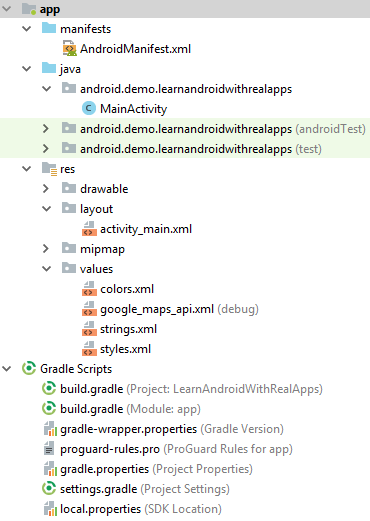
Run App
Load Main Activity