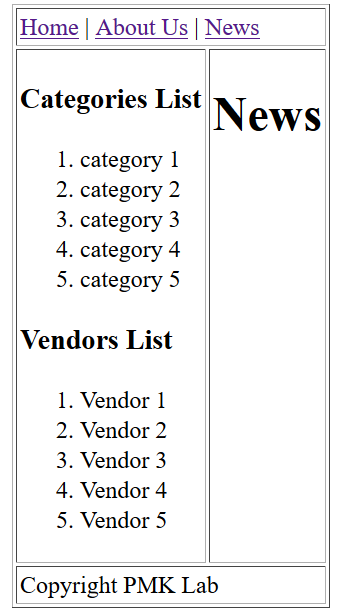Create ASP.NET Core Razor Pages Project
On the Visual Studio, create new ASP.NET Core Web Application project
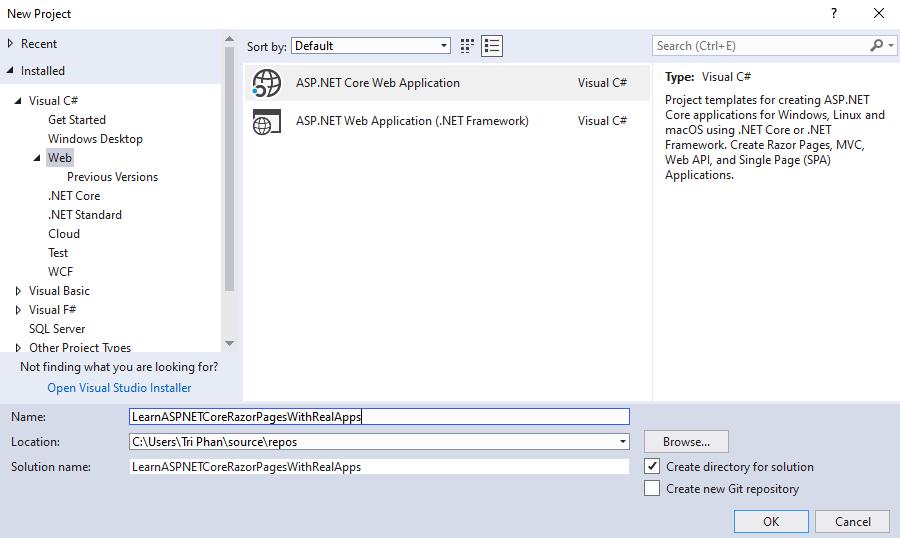
Select Empty Template
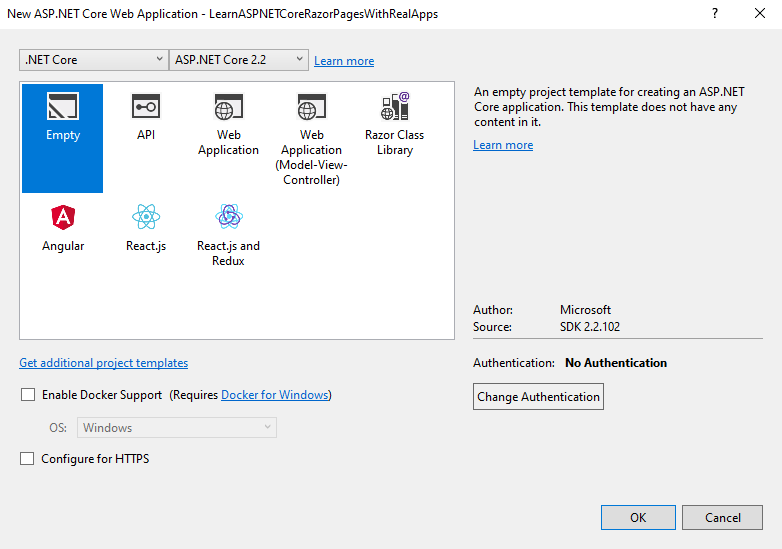
Click Ok button to Finish
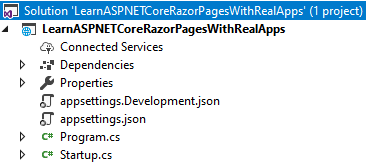
Configurations
Open Startup.cs file and add new configurations as below:
using Microsoft.AspNetCore.Builder;
using Microsoft.AspNetCore.Hosting;
using Microsoft.Extensions.DependencyInjection;
namespace LearnASPNETCoreRazorPagesWithRealApps
{
public class Startup
{
public void ConfigureServices(IServiceCollection services)
{
services.AddMvc();
}
public void Configure(IApplicationBuilder app, IHostingEnvironment env)
{
if (env.IsDevelopment())
{
app.UseDeveloperExceptionPage();
}
app.UseStaticFiles();
app.UseMvc();
}
}
}
Create Razor View Imports
Select Views folder and right click to select Add\New Item Menu
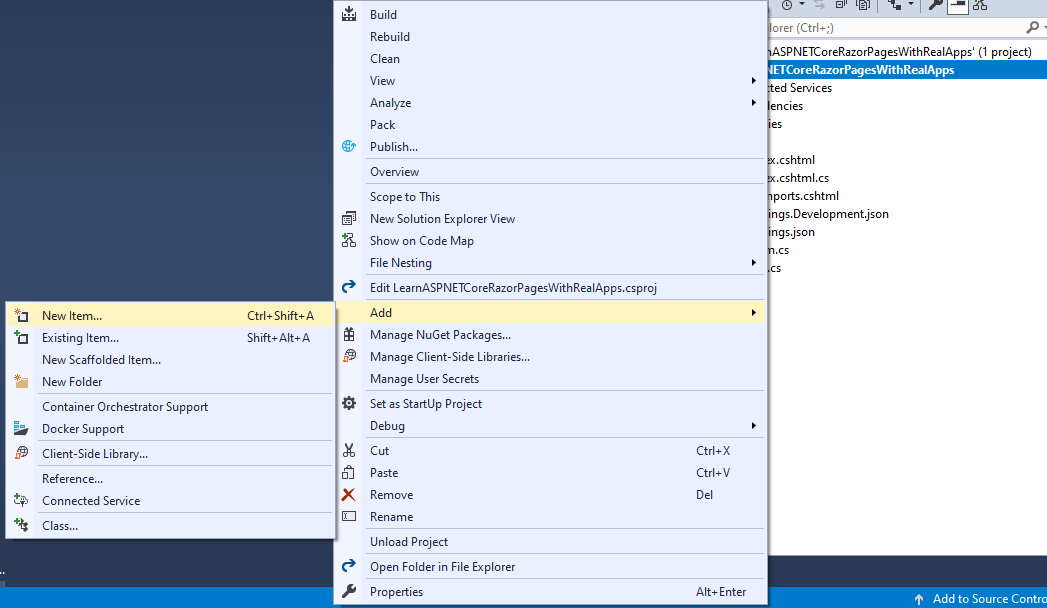
Select Web\ASP.NET in left side. Select Razor View Imports item and click Add button to Finish
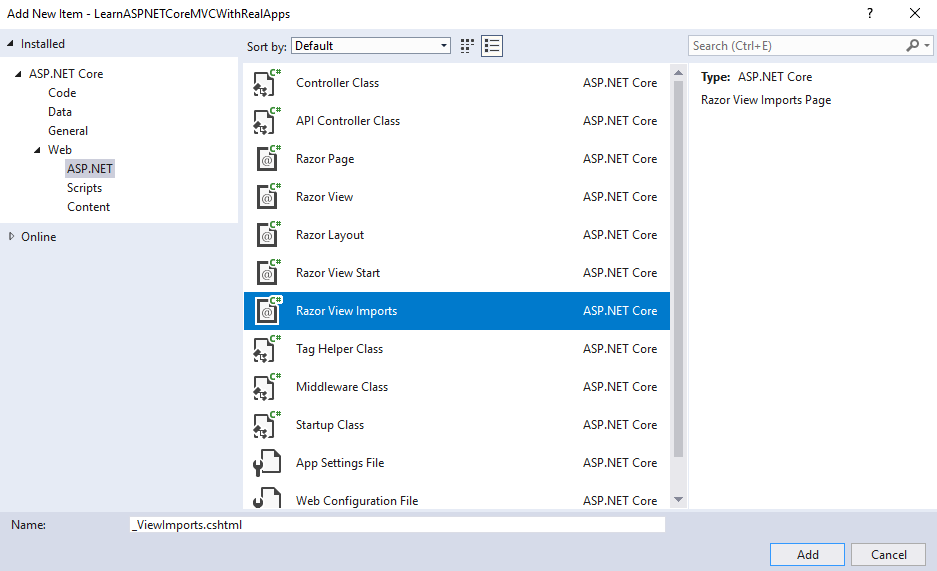
In _ViewImports.cshtml file and TagHelpers library as below:
@addTagHelper *, Microsoft.AspNetCore.Mvc.TagHelpers
Category ViewComponent
Category ViewComponent Class
Create new folder named ViewComponents. In this folder, create new class named CategoryViewComponent.cs as below:
using Microsoft.AspNetCore.Mvc;
using System.Collections.Generic;
using System.Threading.Tasks;
namespace LearnASPNETCoreRazorPagesWithRealApps.ViewComponents
{
[ViewComponent(Name = "Category")]
public class CategoryViewComponent : ViewComponent
{
public async Task<IViewComponentResult> InvokeAsync()
{
List<string> categories = new List<string>() {
"category 1", "category 2", "category 3", "category 4", "category 5"
};
return View("Category", categories);
}
}
}
Category ViewComponent View
Create new folder named Pages. In Pages folder, create new folder named Components. In Components folder, create new folder named Category. In Category folder, create new razor page named Category.cshtml as below:
<h3>Categories List</h3>
<ol>
@foreach (var category in Model)
{
<li>@category</li>
}
</ol>
Vendor ViewComponent
Vendor ViewComponent Class
In ViewComponents folder, create new class named VendorViewComponent.cs as below:
using Microsoft.AspNetCore.Mvc;
using System.Collections.Generic;
using System.Threading.Tasks;
namespace LearnASPNETCoreRazorPagesWithRealApps.ViewComponents
{
[ViewComponent(Name = "Vendor")]
public class VendorViewComponent : ViewComponent
{
public async Task<IViewComponentResult> InvokeAsync()
{
List<string> vendors = new List<string>() {
"Vendor 1", "Vendor 2", "Vendor 3", "Vendor 4", "Vendor 5"
};
return View("Vendor", vendors);
}
}
}
Vendor ViewComponent View
In Components folder, create new folder named Vendor. In Vendor folder, create new razor page named Vendor.cshtml as below:
<h3>Vendors List</h3>
<ol>
@foreach (var vendor in Model)
{
<li>@vendor</li>
}
</ol>
Layout Page
In Pages folder, create new folder named Shared. In Shared folder, create Razor Layout named _Layout.cshtml as below:
<!DOCTYPE html>
<html>
<head>
<meta name="viewport" content="width=device-width" />
<title>@ViewBag.Title</title>
</head>
<body>
<table cellpadding="2" cellspacing="2" border="1">
<tr>
<td colspan="2">
<a asp-page="index">Home</a> |
<a asp-page="aboutus">About Us</a> |
<a asp-page="news">News</a>
</td>
</tr>
<tr>
<td valign="top">
@await Component.InvokeAsync("Category")
@await Component.InvokeAsync("Vendor")
</td>
<td valign="top">
@RenderBody()
</td>
</tr>
<tr>
<td colspan="2">
Copyright PMK Lab
</td>
</tr>
</table>
</body>
</html>
Index Razor Page
In Pages folder, create new Razor Page named Index as below:
Index.cshtml.cs
using Microsoft.AspNetCore.Mvc.RazorPages;
namespace LearnASPNETCoreRazorPagesWithRealApps.Pages
{
public class IndexModel : PageModel
{
public void OnGet()
{
}
}
}
Index.cshtml
@page
@model LearnASPNETCoreRazorPagesWithRealApps.Pages.IndexModel
@{
ViewData["Title"] = "Home";
Layout = "~/Pages/Shared/_Layout.cshtml";
}
<h1>Home</h1>
AboutUs Razor Page
In Pages folder, create new Razor Page named AboutUs as below:
AboutUs.cshtml.cs
using Microsoft.AspNetCore.Mvc.RazorPages;
namespace LearnASPNETCoreRazorPagesWithRealApps.Pages
{
public class AboutUsModel : PageModel
{
public void OnGet()
{
}
}
}
AboutUs.cshtml
@page
@model LearnASPNETCoreRazorPagesWithRealApps.Pages.AboutUsModel
@{
ViewData["Title"] = "About Us";
Layout = "~/Pages/Shared/_Layout.cshtml";
}
<h1>About Us</h1>
News Razor Page
In Pages folder, create new Razor Page named News as below:
News.cshtml.cs
using Microsoft.AspNetCore.Mvc.RazorPages;
namespace LearnASPNETCoreRazorPagesWithRealApps.Pages
{
public class NewsModel : PageModel
{
public void OnGet()
{
}
}
}
News.cshtml
@page
@model LearnASPNETCoreRazorPagesWithRealApps.Pages.NewsModel
@{
ViewData["Title"] = "News";
Layout = "~/Pages/Shared/_Layout.cshtml";
}
<h1>News</h1>
Structure of ASP.NET Core Razor Pages Project
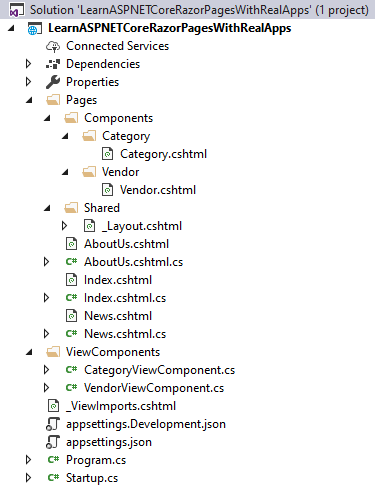
Run Application
Open Index Razor Page with following url: http://localhost:1115
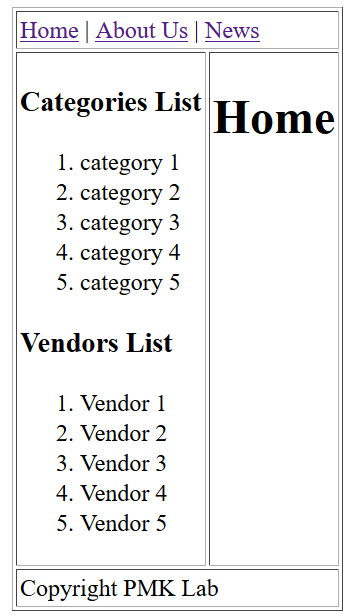
Open AboutUs Razor Page with following url: http://localhost:1115/AboutUs
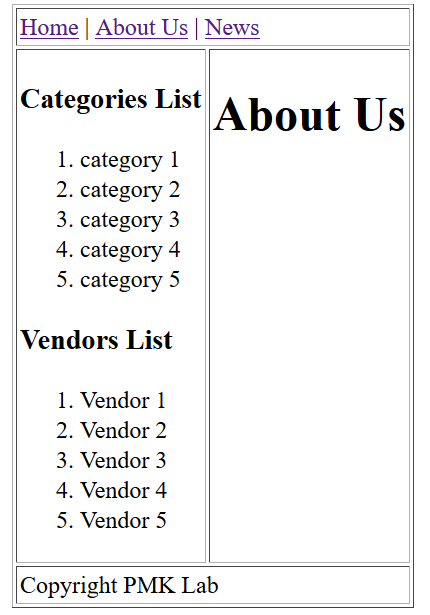
Open News Razor Page with following url: http://localhost:1115/News