Create Database
Create a database named LearnASPNETCoreWebAPIWithRealApps. This database have a table: Product table as below:
USE LearnASPNETMVCWithRealApps
/* Table structure for table `product` */
GO
CREATE TABLE Product (
Id int IDENTITY(1,1) NOT NULL PRIMARY KEY,
Name varchar(250) NULL,
Price money NULL,
Quantity int NULL,
Status bit NOT NULL
)
/* Dumping data for table `product` */
GO
INSERT Product(Name, Price, Quantity, Status) VALUES('Name 1', 20.0000, 4, 1)
GO
INSERT Product(Name, Price, Quantity, Status) VALUES('Name 2', 12.0000, 8, 0)
GO
INSERT Product(Name, Price, Quantity, Status) VALUES('Name 3', 4.0000, 3, 1)
GO
INSERT Product(Name, Price, Quantity, Status) VALUES('Name 4', 17.0000, 8, 1)
Structure of Product Table
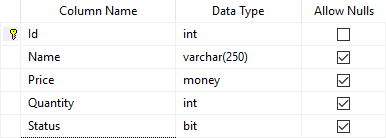
Data of Product Table
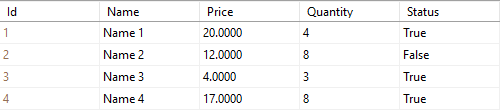
Create ASP.NET Core Web API Project
On the Visual Studio, create new ASP.NET Core Web API Application project
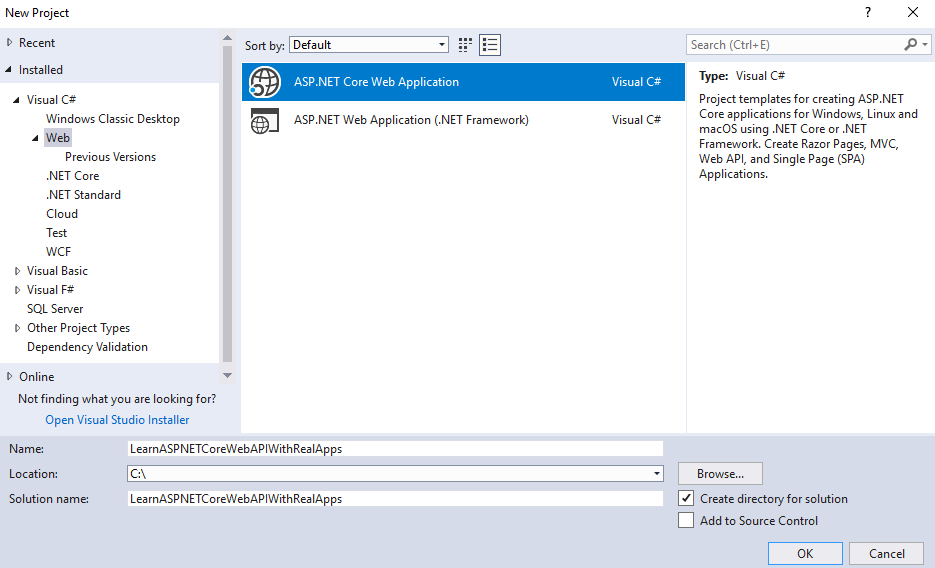
Select Empty Template
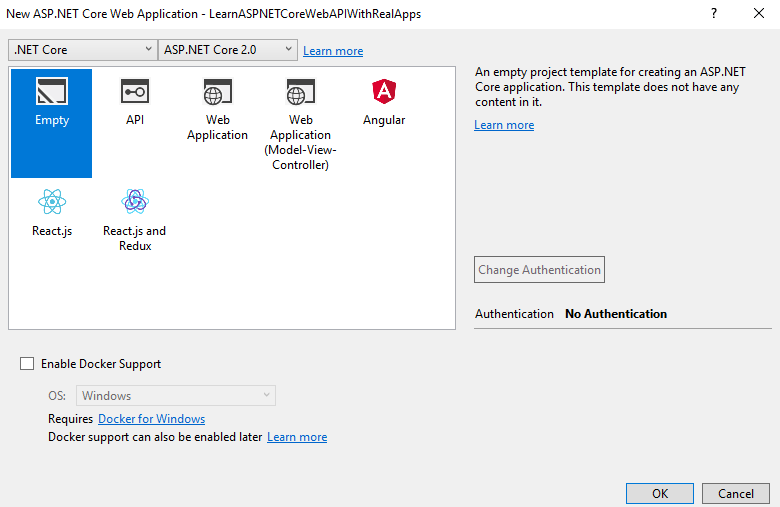
Click Ok button to Finish
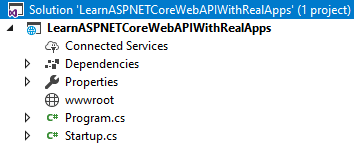
Add Configurations
Open Startup.cs file and add new configurations as below:
using System;
using System.Collections.Generic;
using System.Linq;
using System.Threading.Tasks;
using Microsoft.AspNetCore.Builder;
using Microsoft.AspNetCore.Hosting;
using Microsoft.AspNetCore.Http;
using Microsoft.Extensions.DependencyInjection;
namespace LearnASPNETCoreWebAPIWithRealApps
{
public class Startup
{
public void ConfigureServices(IServiceCollection services)
{
services.AddMvc();
}
public void Configure(IApplicationBuilder app, IHostingEnvironment env)
{
if (env.IsDevelopment())
{
app.UseDeveloperExceptionPage();
}
app.UseMvc();
}
}
}
Create AppSettings File
Select Project and right click to select Add\New Item Menu
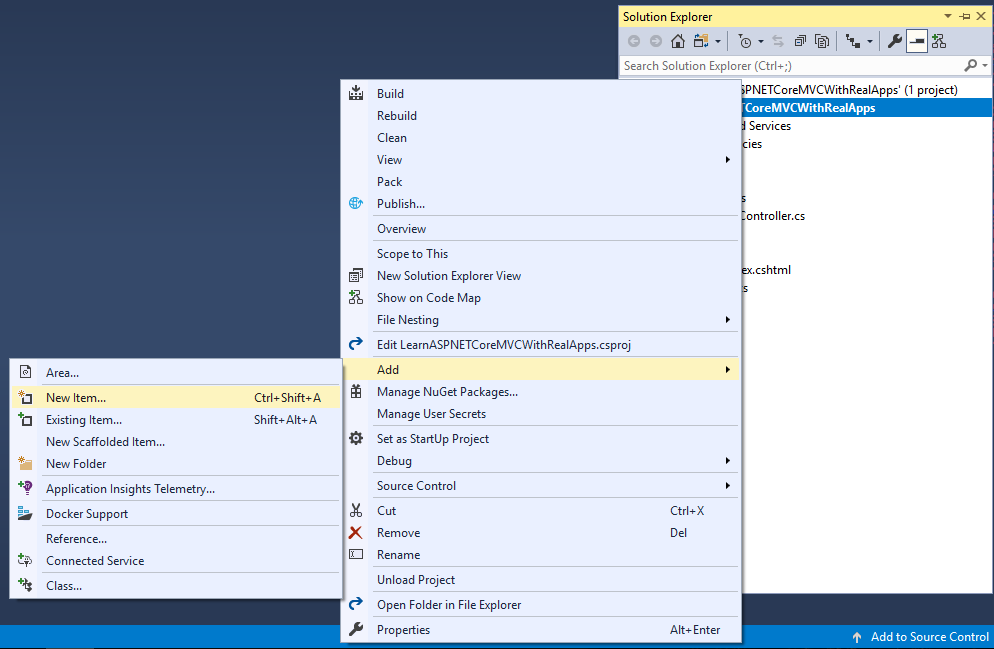
Select Web\ASP.NET in left side. Select App Settings File item and click Add button to Finish
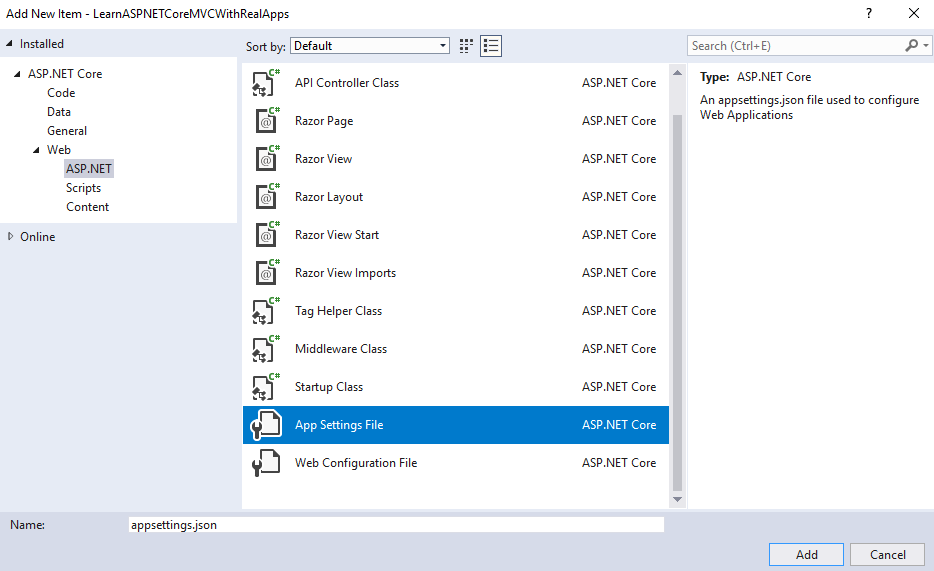
In appsettings.json file and new configurations as below:
{
"ConnectionStrings": {
"DefaultConnection": "Server=.;Database=LearnASPNETCoreWebAPIWithRealApps;user id=sa;password=123456"
}
}
Entity Class
Create new folder named Models. In Models folder, create new entity class as below:
Product Entity
Create new class named Product.cs as below:
using System;
using System.Collections.Generic;
using System.Linq;
using System.Threading.Tasks;
namespace LearnASPNETCoreWebAPIWithRealApps.Models
{
public class Product
{
public int Id { get; set; }
public string Name { get; set; }
public decimal Price { get; set; }
public int Quantity { get; set; }
public bool Status { get; set; }
}
}
Create Data Context
In Models folder, create new class named DataContext.cs, this file use Entity Framework to interact with the database as below:
using Microsoft.EntityFrameworkCore;
using Microsoft.Extensions.Configuration;
using System;
using System.Collections.Generic;
using System.IO;
using System.Linq;
using System.Threading.Tasks;
namespace LearnASPNETCoreWebAPIWithRealApps.Models
{
public class DataContext : DbContext
{
protected override void OnConfiguring(DbContextOptionsBuilder optionsBuilder)
{
var builder = new ConfigurationBuilder()
.SetBasePath(Directory.GetCurrentDirectory())
.AddJsonFile("appsettings.json");
var configuration = builder.Build();
optionsBuilder.UseSqlServer(configuration["ConnectionStrings:DefaultConnection"]);
}
public DbSet<Product> Product { get; set; }
}
}
Create Controller
Create new folder named Controllers. In this folder, create new controller named ProductController.cs, this file contains Web API as below:
using System;
using System.Collections.Generic;
using System.Diagnostics;
using System.IO;
using System.Linq;
using System.Net.Http;
using System.Threading.Tasks;
using LearnASPNETCoreWebAPIWithRealApps.Models;
using Microsoft.AspNetCore.Http;
using Microsoft.AspNetCore.Mvc;
namespace LearnASPNETCoreWebAPIWithRealApps.Controllers
{
[Route("api/product")]
public class ProductController : Controller
{
private DataContext db = new DataContext();
[Produces("application/json")]
[HttpGet("findall")]
public async Task<IActionResult> FindAll()
{
try
{
var products = db.Product.ToList();
return Ok(products);
}
catch
{
return BadRequest();
}
}
}
}
Structure of ASP.NET Core Web API Project
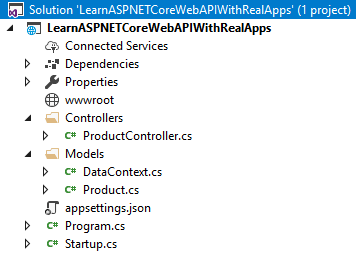
Testing Web API
Access Web API use the following url: http://localhost:18942/api/product/findall
Output
[{"id":1,"name":"Name 1","price":20.0000,"quantity":4,"status":true},{"id":2,"name":"Name 2","price":12.0000,"quantity":8,"status":false},{"id":4,"name":"Name 3","price":4.0000,"quantity":3,"status":true},{"id":2014,"name":"Name 4","price":17.0000,"quantity":8,"status":true}]
Consume Web API from Console Application
Create Console App (.NET Framework) Project in Visual Studio.
Entity Class
Create Models folder in Console Application. In this folder, create new class named Product.cs as below:
Product Entity
using System;
using System.Collections.Generic;
using System.Linq;
using System.Text;
using System.Threading.Tasks;
namespace LearnASPNETCoreWebAPIWithRealApps_Client.Models
{
public class Product
{
public int Id { get; set; }
public string Name { get; set; }
public decimal Price { get; set; }
public int Quantity { get; set; }
public bool Status { get; set; }
}
}
Create ProductRestClientModel
ProductRestClientModel class contain methods call Web API. Add reference to System.Net.Http.Formatting library from Nuget Packages
using LearnASPNETCoreWebAPIWithRealApps_Client.Models;
using System;
using System.Collections.Generic;
using System.IO;
using System.Linq;
using System.Net.Http;
using System.Net.Http.Headers;
using System.Text;
using System.Threading.Tasks;
namespace LearnASPNETCoreWebAPIWithRealApps_Client
{
public class ProductRestClientModel
{
private string BASE_URL = "http://localhost:18942/api/product/";
public Task<HttpResponseMessage> FindAll()
{
try
{
var client = new HttpClient();
client.BaseAddress = new Uri(BASE_URL);
client.DefaultRequestHeaders.Accept.Add(new MediaTypeWithQualityHeaderValue("application/json"));
return client.GetAsync("findall");
}
catch
{
return null;
}
}
}
}
Run Console Application
using LearnASPNETCoreWebAPIWithRealApps_Client.Models;
using System;
using System.Collections.Generic;
using System.IO;
using System.Linq;
using System.Net;
using System.Net.Http;
using System.Text;
using System.Threading.Tasks;
namespace LearnASPNETCoreWebAPIWithRealApps_Client
{
class Program
{
static void Main(string[] args)
{
var productRestClientModel = new ProductRestClientModel();
var httpResponseMessage = productRestClientModel.FindAll().Result;
HttpStatusCode httpStatusCode = httpResponseMessage.StatusCode;
Console.WriteLine("Status Code: " + httpStatusCode);
bool isSuccessStatusCode = httpResponseMessage.IsSuccessStatusCode;
Console.WriteLine("IsSuccessStatusCode: " + isSuccessStatusCode);
List<Product> products = httpResponseMessage.Content.ReadAsAsync<List<Product>>().Result;
Console.WriteLine("Product List");
foreach (var product in products)
{
Console.WriteLine("Id: " + product.Id);
Console.WriteLine("Name: " + product.Name);
Console.WriteLine("Price: " + product.Price);
Console.WriteLine("Quantity: " + product.Quantity);
Console.WriteLine("Status: " + product.Status);
Console.WriteLine("============================");
}
Console.ReadLine();
}
}
}
Output
Status Code: OK
IsSuccessStatusCode: True
Product List
Id: 1
Name: Name 1
Price: 20.0000
Quantity: 4
Status: True
============================
Id: 2
Name: Name 2
Price: 12.0000
Quantity: 8
Status: False
============================
Id: 4
Name: Name 3
Price: 4.0000
Quantity: 3
Status: True
============================
Id: 2014
Name: Name 4
Price: 17.0000
Quantity: 8
Status: True
============================
References
I recommend you refer to the books below to learn more about the knowledge in this article:
- Modern API Design with ASP.NET Core 2: Building Cross-Platform Back-End Systems
- Mastering ASP.NET Web API: Build powerful HTTP services and make the most of the ASP.NET Core Web API platform
- Entity Framework Core in Action
- Pro Entity Framework Core 2 for ASP.NET Core MVC
- .NET Core in Action


