AutoLoad Helpers
In CodeIgniter Project, Open autoload.php file in config folder. Add form and url helper to helper config as below:
$autoload['helper'] = array('form', 'url');
AutoLoad Libraries
In CodeIgniter Project, Open autoload.php file in config folder. Add form_validation library to libraries config as below:
$autoload['libraries'] = array('form_validation');
Set BASE URL
In CodeIgniter Project, Open config.php file in config folder. Set value for base_url config as below:
$config['base_url'] = 'http://localhost:9092/LearnCodeIgniterWithRealApps/';
Create Controller
Create new PHP file named demo.php in controllers folder as below:
<?php defined('BASEPATH') or exit('No direct script access allowed');
class Demo extends CI_Controller
{
public function index()
{
$this->load->view('demo/index');
}
function save()
{
$this->form_validation->set_rules('username', 'Username', 'trim|required|min_length[3]|max_length[12]|callback_check_username');
$this->form_validation->set_rules('website', 'Website', 'trim|callback_valid_url');
if ($this->form_validation->run() == FALSE) {
$this->load->view('demo/index');
} else {
$data['account'] = $_POST;
$this->load->view('demo/success', $data);
}
}
function valid_url($str)
{
$pattern = "|^http(s)?://[a-z0-9-]+(.[a-z0-9-]+)*(:[0-9]+)?(/.*)?$|i";
if (! preg_match($pattern, $str)) {
$this->form_validation->set_message('valid_url', 'The URL you entered is not correctly formatted.');
return FALSE;
}
return TRUE;
}
function check_username($str)
{
if ($str == 'acc1') {
$this->form_validation->set_message('check_username', 'Username already exists');
return FALSE;
}
return TRUE;
}
}
Set Default Controller
In CodeIgniter Project, Open routes.php file in config folder. Set value for default_controller as below:
$route['default_controller'] = 'demo';
Create View
Create new folder named demo in views folder. In this folder, create new views as below:
Index View
Create new PHP file named index.php as below:
<?php defined('BASEPATH') or exit('No direct script access allowed'); ?>
<html>
<head>
<title>Demo Page</title>
<style type="text/css">
.error {
color: red;
}
</style>
</head>
<body>
<h3>Register</h3>
<?php echo validation_errors('<p class="error">', '</p>'); ?>
<?php echo form_open('demo/save'); ?>
<table cellpadding="2" cellspacing="2">
<tr>
<td>Username</td>
<td>
<input type="text" name="username" value="<?php echo set_value('username'); ?>"/>
</td>
<td><?php echo form_error('username', '<span class="error">', '</span>'); ?></td>
</tr>
<tr>
<td>Website</td>
<td>
<input type="text" name="website" value="<?php echo set_value('website'); ?>"/>
</td>
<td><?php echo form_error('website', '<span class="error">', '</span>'); ?></td>
</tr>
<tr>
<td> </td>
<td>
<input type="submit" value="Save"/>
</td>
</tr>
</table>
<?php echo form_close(); ?>
</body>
</html>
Success View
Create new PHP file named success.php as below:
<?php defined('BASEPATH') or exit('No direct script access allowed'); ?>
<html>
<head>
<title>Success Page</title>
</head>
<body>
<h3>Account Info</h3>
<table cellpadding="2" cellspacing="2" border="1">
<tr>
<td>Username</td>
<td><?php echo $account['username']; ?></td>
</tr>
<tr>
<td>Website</td>
<td><?php echo $account['website']; ?></td>
</tr>
</table>
</body>
</html>
Structure of CodeIgniter Project
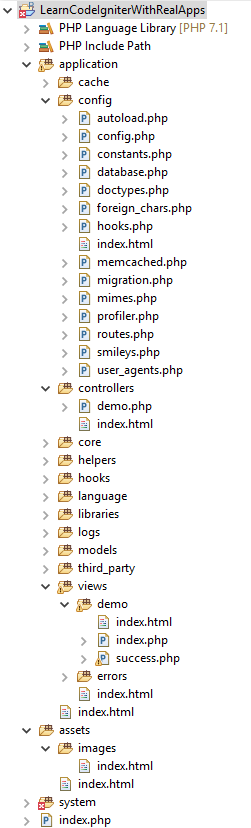
Run Application
Access index action in Demo controller with following url: http://localhost:9092/LearnCodeIgniterWithRealApps/demo/index
Output
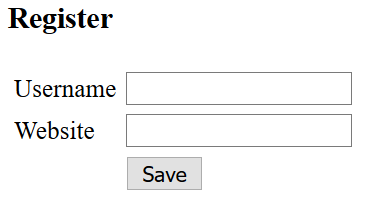
Click Save button submit form to Save action in Demo controller with invalid data as below:
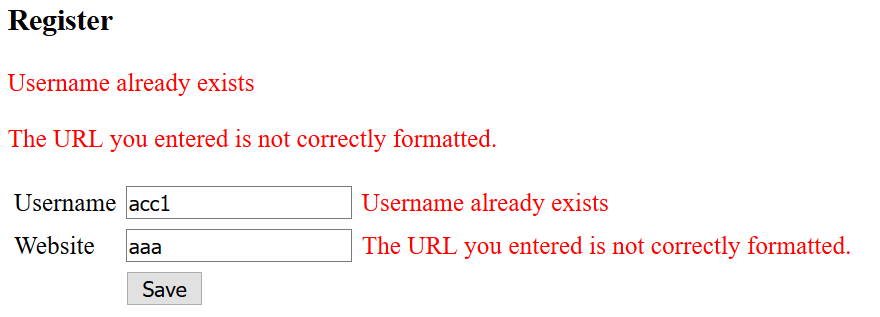
Click Save button submit form to Save action in Demo controller with valid data
Output
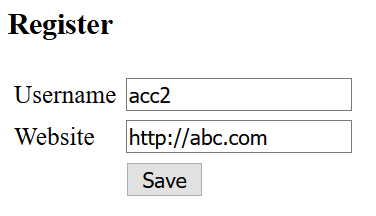
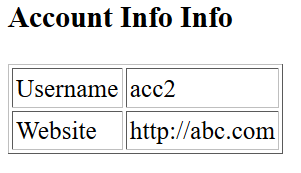
References
I recommend you refer to the books below to learn more about the knowledge in this article:
- CodeIgniter Web Application Blueprints
- CodeIgniter for Rapid PHP Application Development: Improve your PHP coding productivity with the free compact open-source MVC CodeIgniter framework!
- Programming with CodeIgniter MVC
- Murach’s PHP and MySQL (3rd Edition)
- Learning PHP, MySQL & JavaScript: With jQuery, CSS & HTML5 (Learning Php, Mysql, Javascript, Css & Html5)
- PHP and MySQL Web Development (5th Edition) (Developer’s Library)


